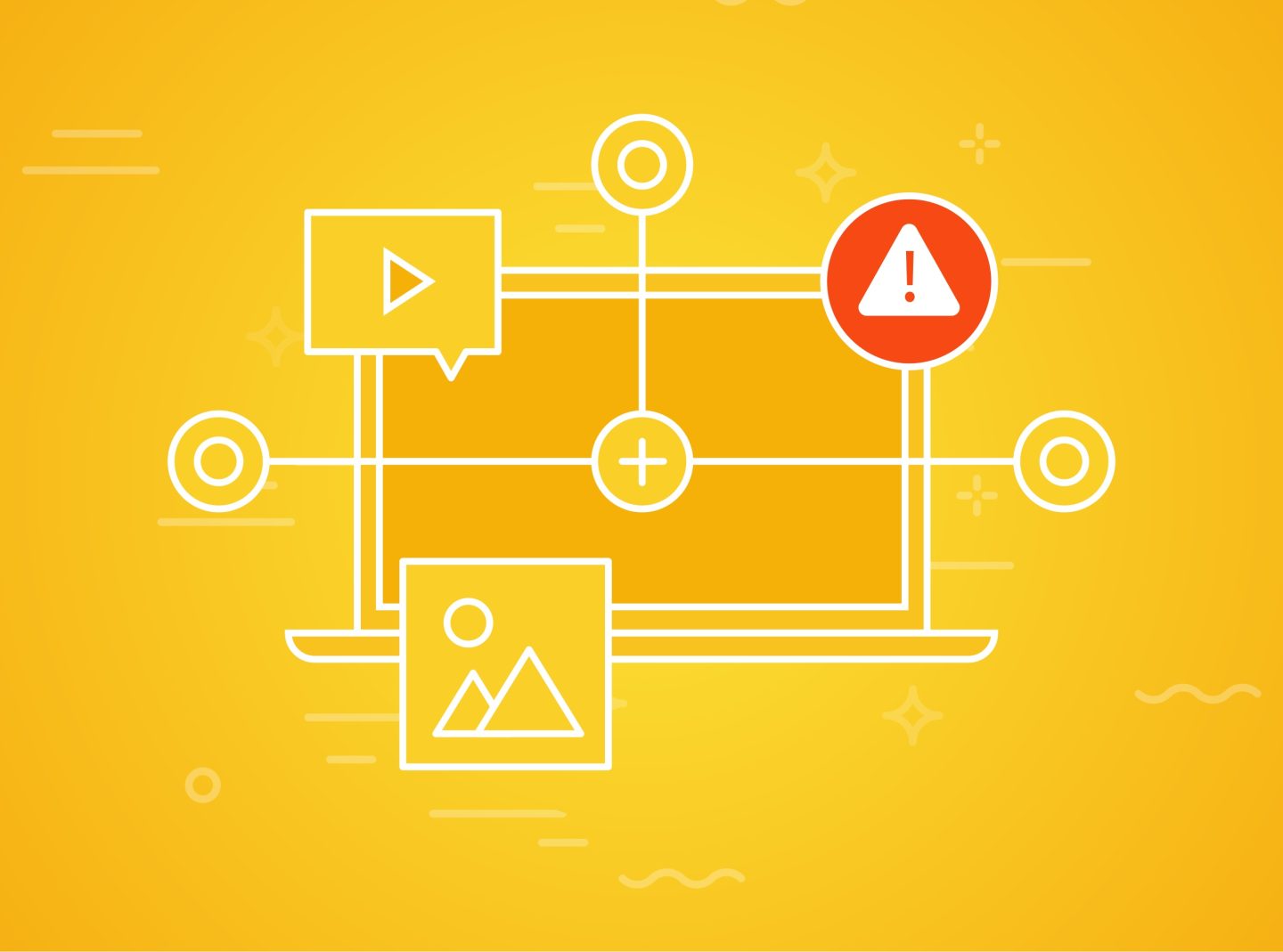Are you planning to create an email newsletter for your followers? Email Newsletters are one of the basic aspects of email marketing. It is one of the most effective tools to connect with your audience and keep their interest in your brand high. In this guide, we’ll walk you through how to start your email marketing campaign by sending newsletters.
1. Define your goals
The first step should be to specify your goals. What do you hope to achieve? For example, you might want to drive traffic to your website, increase sales, share updates about your business, or simply stay connected with your audience.
If you define your main objective you can easily find the style, aesthetic, and content of the email you should send. For example, if your goal is to promote a product, your newsletter should highlight its benefits and include a strong call to action. On the other hand, if your focus is on building relationships, you might include personalized messages and engaging stories.
2. Choose your audience
Understanding your audience is key to creating content they find valuable. Who are your followers? Are they potential customers, loyal supporters, or industry peers?
It is essential to develop a comprehensive profile of your target audience. This will assist you in identifying the appropriate content to incorporate, the tone to adopt, and the ideal frequency for your email communications. Remember, a newsletter tailored to your audience’s needs is far more likely to succeed than a generic one.
3. Select an email marketing platform
To create and send your newsletter, you’ll need a reliable email marketing platform. In our post here we discuss some of the best email marketing services and explain how to choose the right one. What you should consider:
Pre-designed templates to simplify the design process.
- Pre-designed templates to simplify the design process.
- Automation tools for scheduling and segmenting emails.
- Analytics and essential metrics.
- Integrations with your website or e-commerce platform.
- Your budget and technical skills
4. Design the newsletter
A nice email design can enhance your newsletter engagement so create an appealing template that reflects your brand’s identity. Use consistent colors, fonts, and logos to reinforce your branding.
Key design tips include:
- Keep it clean and simple: Avoid clutter and use a clear layout with enough white space.
- Use images wisely: Add high-quality visuals, but don’t overdo it. Generally, images can affect the loading speed.
- Highlight important elements: Use headings, bold text, or buttons to emphasize key points and calls to action.
5. Craft engaging content
The heart of any newsletter is its content. To capture your readers’ attention, focus on writing compelling subject lines that encourage them to open your email.
Inside the newsletter, keep your content concise and relevant. Ideas for content include:
- Blog post overviews so you can drag more clicks to your website
- Exclusive offers or discounts
- Upcoming events or announcements
- Tips, tutorials, or how-to guides
Always end your newsletter with a clear call to action, such as “Read More,” “Shop Now,” or “Sign Up Today”, and other similar words or phrases.
6. Create an account in Mailchimp
If you’ve decided to use Mailchimp, the first step is to create an account. Follow these steps:
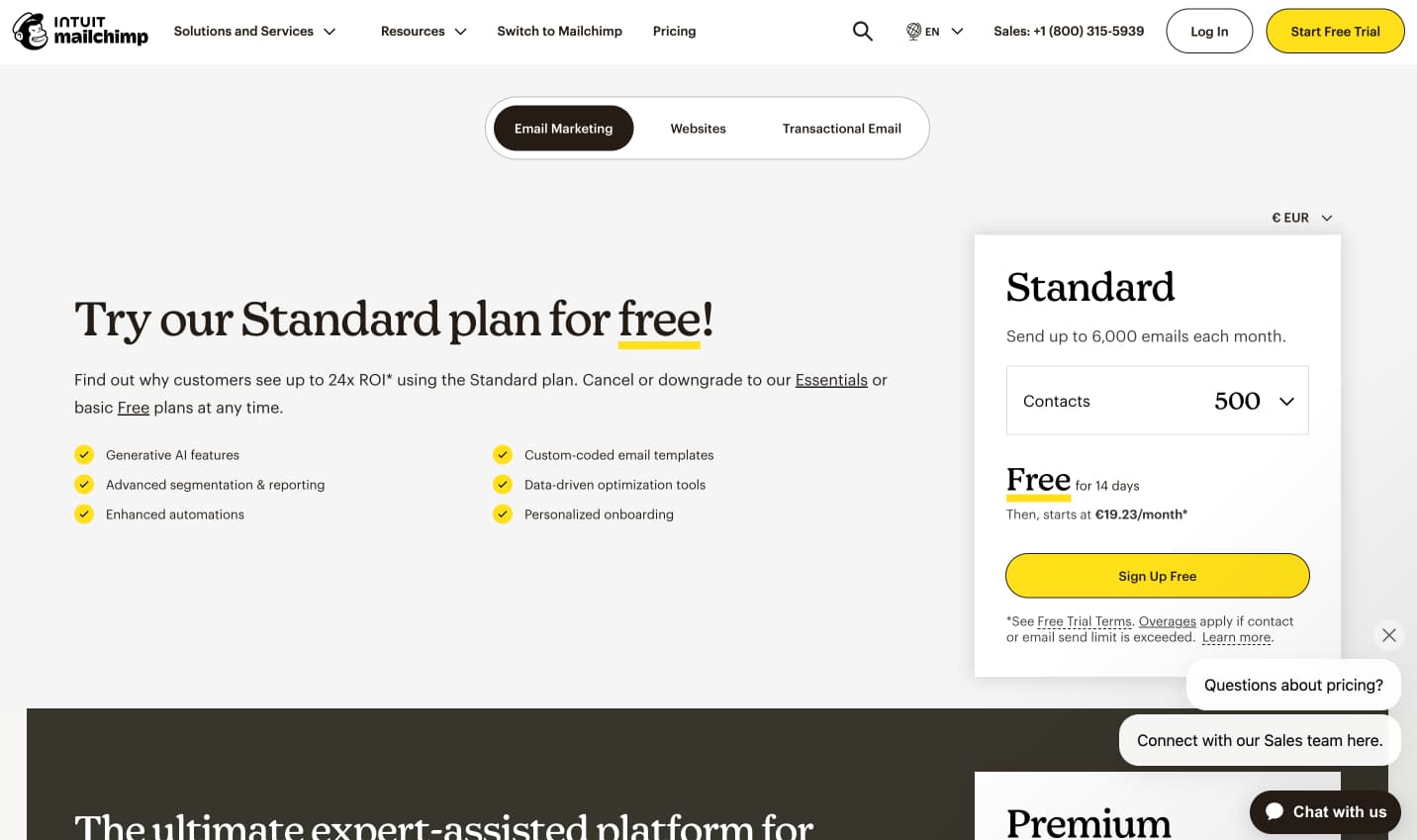
- Visit Mailchimp’s website to Sign Up.
- Enter your email address, username, and password. Click Sign Up.
- To continue, you have to verify your account through your email.
- Complete your profile by entering details such as your name, business name, and address. Then select the way you sell to customers or skip this step.
- Choose your main goal with Mailchimp and its features.
- Last, add your website, industry, and number of contacts.
Once your account is set up, you can begin creating your first email campaign.
7. Start an email newsletter using Mailchimp
Here is a guide on how to start building newsletters with Mailchimp:
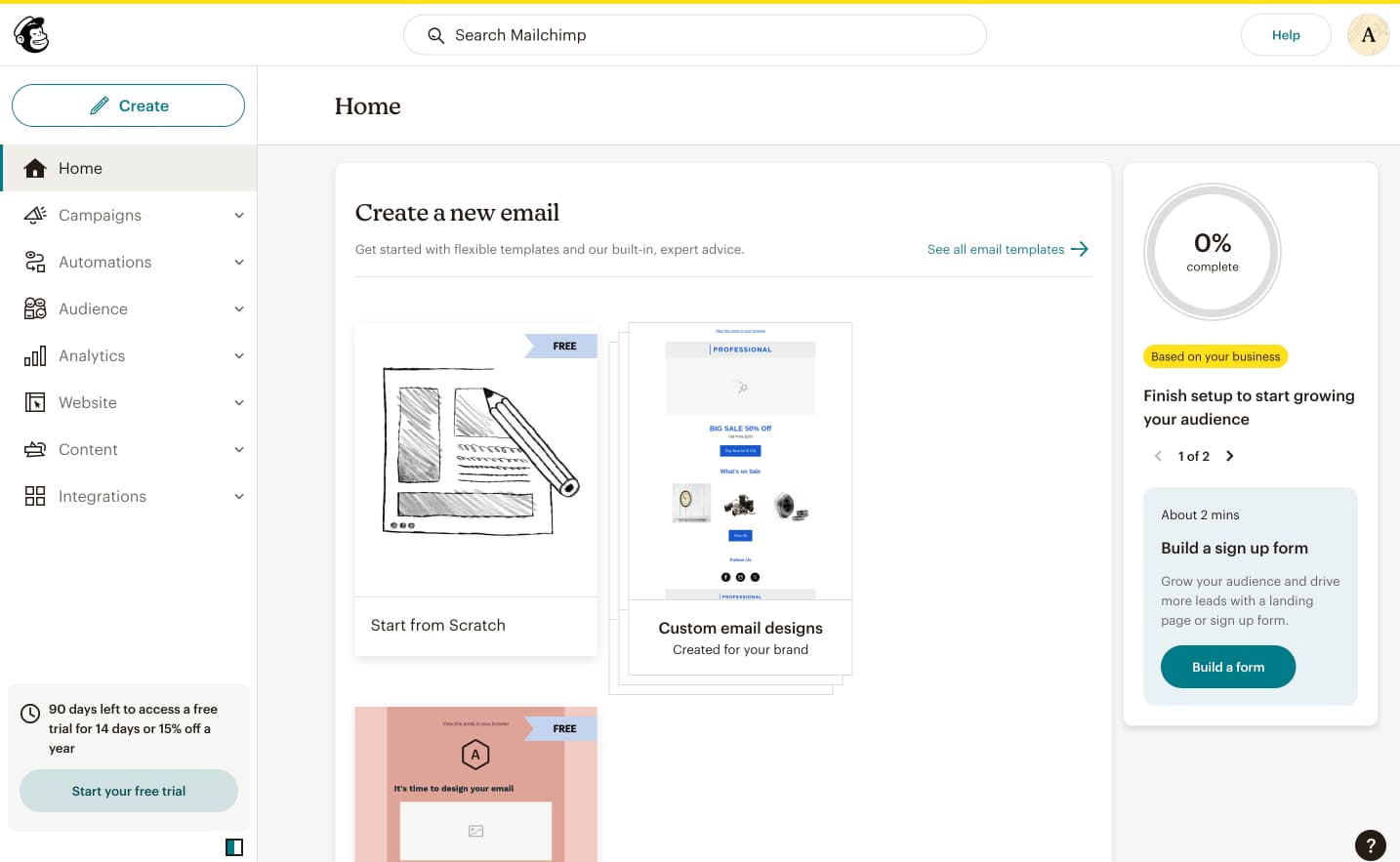
- Once you are logged in to your account you can create a new Campaign in the related tab and select the layout.
- Choose a campaign name and select your audience. You have the option to send your newsletter to your whole list or to a targeted group.
- Design your email by selecting a template. Use the drag-and-drop editor to add text, headings, images, videos, buttons, social, and more.
- Customize your email’s subject line and preview text to make it engaging.
- Test your email by sending it to yourself to ensure it looks great on different devices.
- When you’re satisfied, click Send Now or schedule it for a later date.
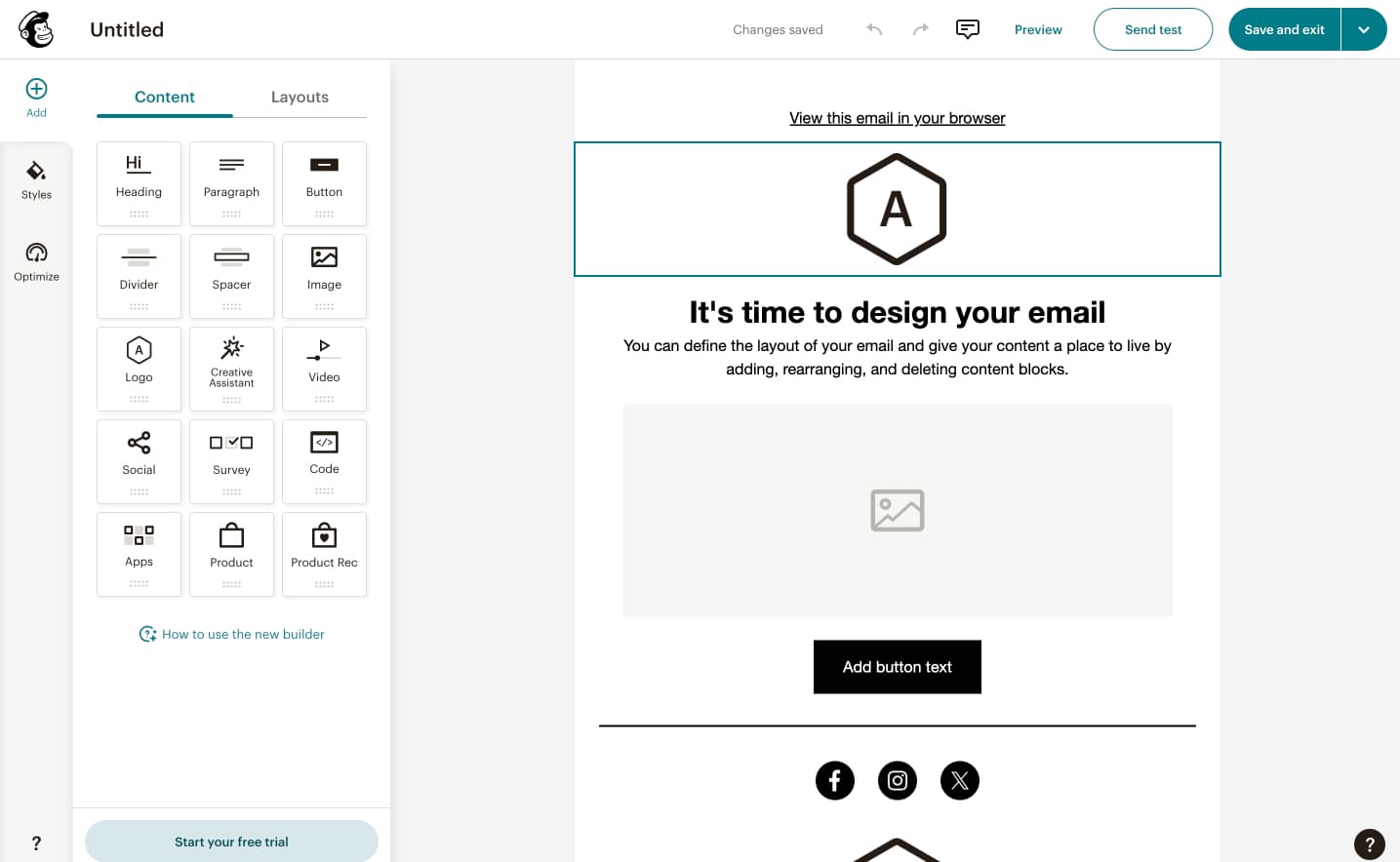
Mailchimp’s analytics tools will help you track the performance of your email campaign, so you can make improvements for future newsletters.
Conclusion
Developing an email newsletter with a tool such as Mailchimp can be super easy. By following these steps, you can design a newsletter that connects with your audience, delivers value, and achieves your goals. Start small, experiment, and refine your strategy based on feedback and performance.
Would you be ready to get started? Begin crafting your email newsletter today and watch your audience grow!