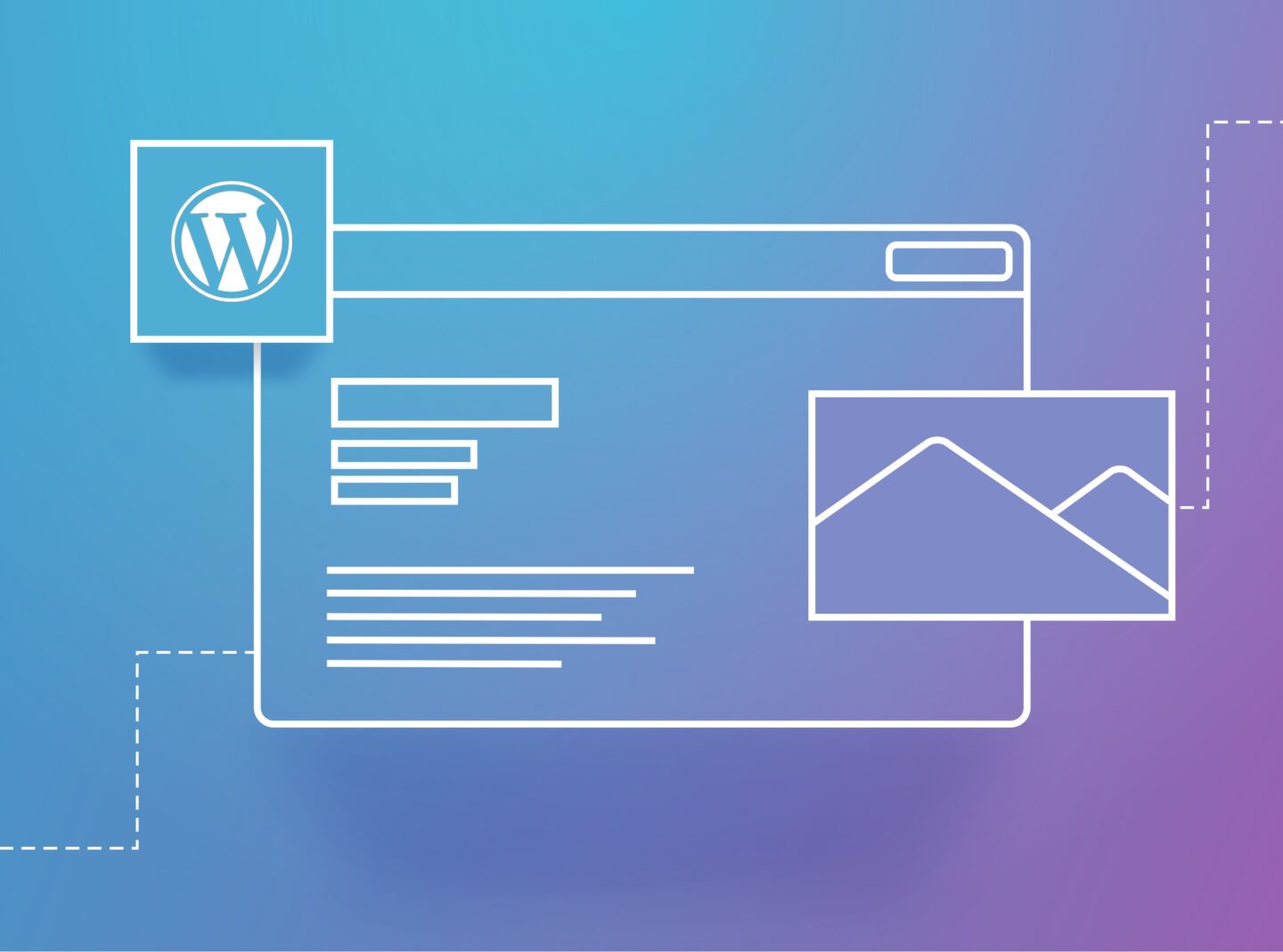There has been a lot of talk going on about the new block editor since its release day.
Whether you liked this editor, it stays the default WordPress editor.
The WordPress community is not yet very positive about the new editor. The truth is that it is difficult to change something that you’ve learned and used a lot. So, this is the reason why Gutenberg still receives some negativity.
Despite that, compared to the Classic Editor, Gutenberg has many more possibilities and a content block system than many popular page builders. Of course, Gutenberg still has a lot more to improve and change. However, it seems that has started to have a growing amount of users.
Even if you’re new to WordPress and website development or even if you are a developer is interesting to take a look at this editor.
Greatives Themes and Gutenberg
The latest Greatives themes are compatible with the Gutenberg editor. We follow its development process and will make any future changes from our side if we decide that this is needed.
However, if you use Gutenberg, you cannot use our handcrafted elements, which come with the WPBakery Page Builder.
I wouldn’t say that using the WordPress built-in editor is something we would never think about, but for sure is not something possible in the short term.
WPBakery Page Builder and other page builders are still much more powerful and flexible for page or post-development. Especially when themes like ours have created their elements based on these editors.
Using our themes allows you to use an advanced grid system with useful options and beautifully crafted elements to create much more attractive projects.
Also, it’s important to mention here that it is unfeasible to use WPBakery Page Builder on a page in combination with Gutenberg builder at the same time. You should choose for your pages/ posts which editor you will use on everyone individually. Likewise, you cannot re-edit any page/post with a different editor than the one you’ve created since it is likely to malfunction.
If you don’t need to use WPBakery or it seems too complicated for you for no reason, you can try Gutenberg.
Gutenberg Brief Overview
In Gutenberg, you can easily drag and drop blocks and add new content by choosing the relevant block.
When you click the plus button to add a new block, you get the above list which you can choose among:
- Most Used blocks: Easily find what is used frequently
- Common Blocks: Basic blocks such as Images, Files, Paragraphs, Heading
- Formatting: Here, you can add Custom HTML, Tables, Code and more
- Layout Elements: Columns, Space, Button etc
- Widgets: You can append your widget’s content
- Embeds: You can embed media from many sites, such as YouTube, Facebook, and WordPress, among others
Third-party Blocks: Some plugins, such as Revolution Slider, WooCommerce and Yoast SEO, have their blocks for Gutenberg, so they’re getting easier to use.
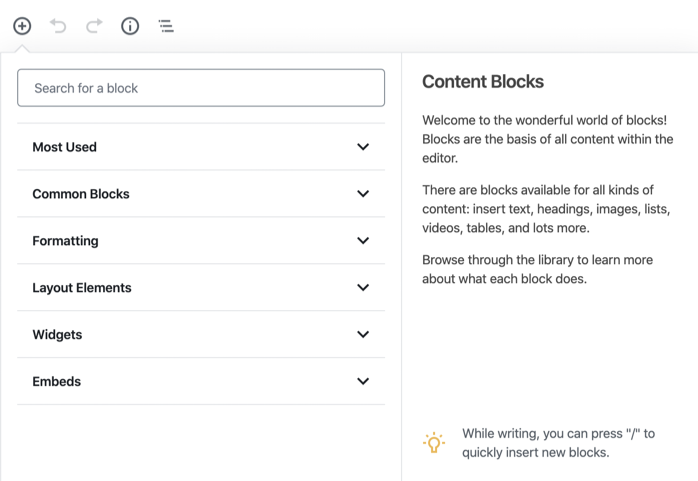
For example, when you add a new paragraph you can see some text options on the top of the text block.
On the right side you can find useful options. The Document tab contains post options such as Visibility (private/public/protected), Permalink, Categories, Featured Image and so on. On the Block tab you get the block options such as Text and Color Settings.
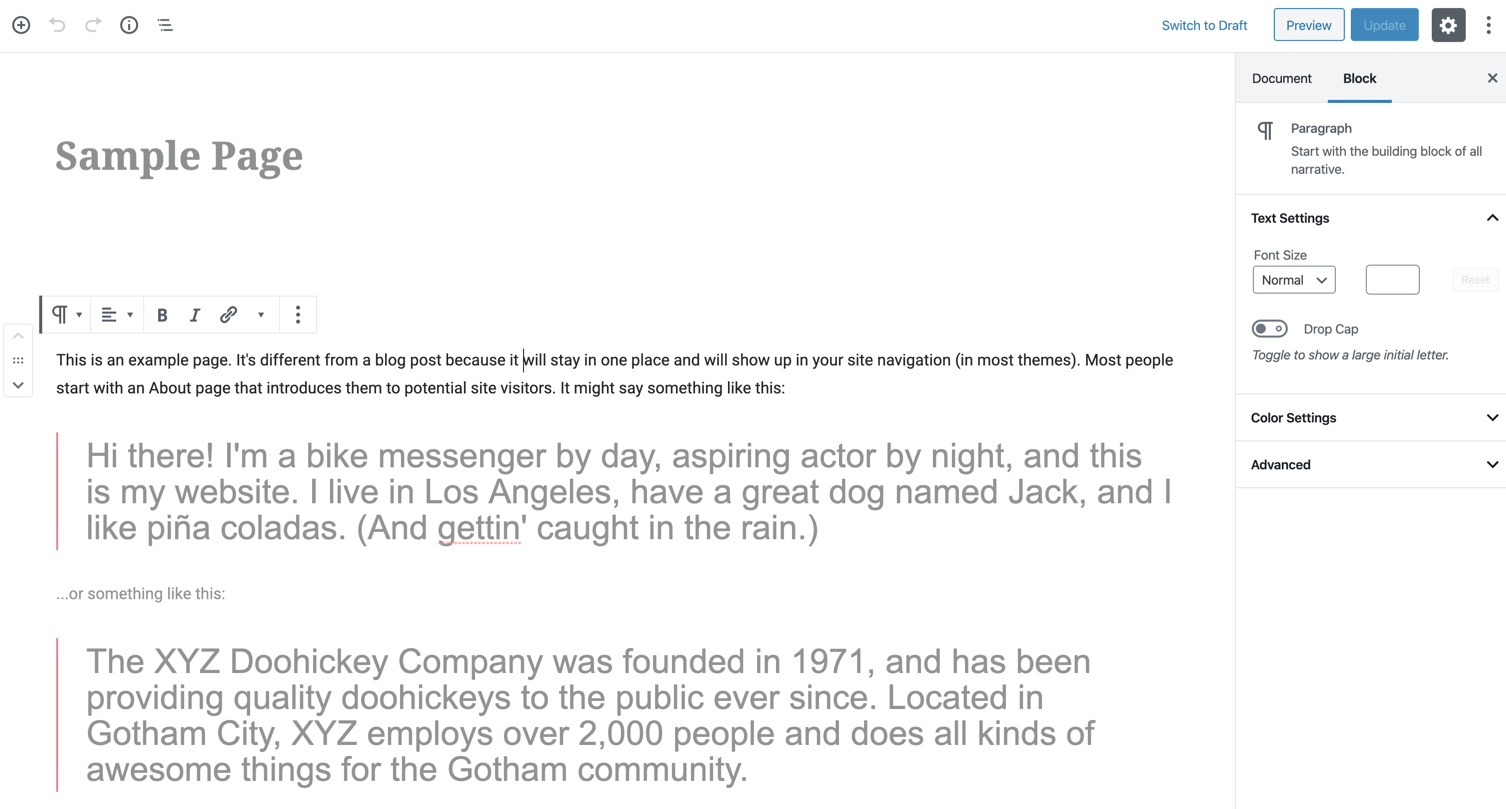
Generally, when you add a new block you can find some basic options on the Block tab. Mainly, you can define size, style, colors and extra class name.
Furthermore, there are many keyboard shortcuts that help you use the editor quickly and easily.
Gutenberg pros
Let’s dig into Gutenberg’s benefits:
- Ease of use. The block editor is easy to use and learn. I know at first probably you wouldn’t agree with it but it has an easy drag and drop block system and customizing options.
- SEO friendly. Gutenberg has options to improve your website SEO.
- Extension with Plugins. There are many plugins out there that have been created to extend and make Gutenberg easier.
- More and more plugins are getting compatible with Gutenberg such as WooCommerce and Yoast SEO.
Conclusion
You might not like it but you cannot keep Gutenberg from staying. Although it still has a long way to go and expand its grid and block system, its potentials are great. Additionally, Classic editor probably will not be supported after 2022 according to the WordPress announcement.
The future of Gutenberg is based on its development progress, user positivity and the high competitiveness of other page builders. However, it seems that as long as page builders keep improving every day the level will rise and it will be difficult for one to dominate.