Almost every developer or site owner will need someday to transfer a WordPress website. You will need WordPress migration if you’re unsatisfied with your hosting and need to move to a new server. Another reason is that you have created a website in a staging installation or a local environment, so now you want to go live. In the WordPress migration process, you must move the installation to a new environment. This means you must move all WordPress installation files and your database. Following this procedure manually might be intricate and risky because you must ensure a smooth transition without data loss or downtime. That’s where the WordPress plugins come to save you time and effort. WordPress Migration plugins offer unique features and functionalities that allow you to move from one environment to another.
In this blog post, we will explore some of the best WordPress migration plugins, both free and paid, to help you make an informed decision for your website transition.
Best Migration Plugins
Website migration, in the context of WordPress, refers to the process of moving a website from one location to another. The process involves transferring all website elements, such as site files, WordPress database, themes, plugins, and configurations, while ensuring minimal disruption to your site’s functionality and accessibility. A WordPress migration plugin can offer more specific options except for a simple site migration. Let’s see the most popular WordPress plugins for moving your website to a new environment. Before migrating your website, it is recommended to take a full backup first.
Duplicator
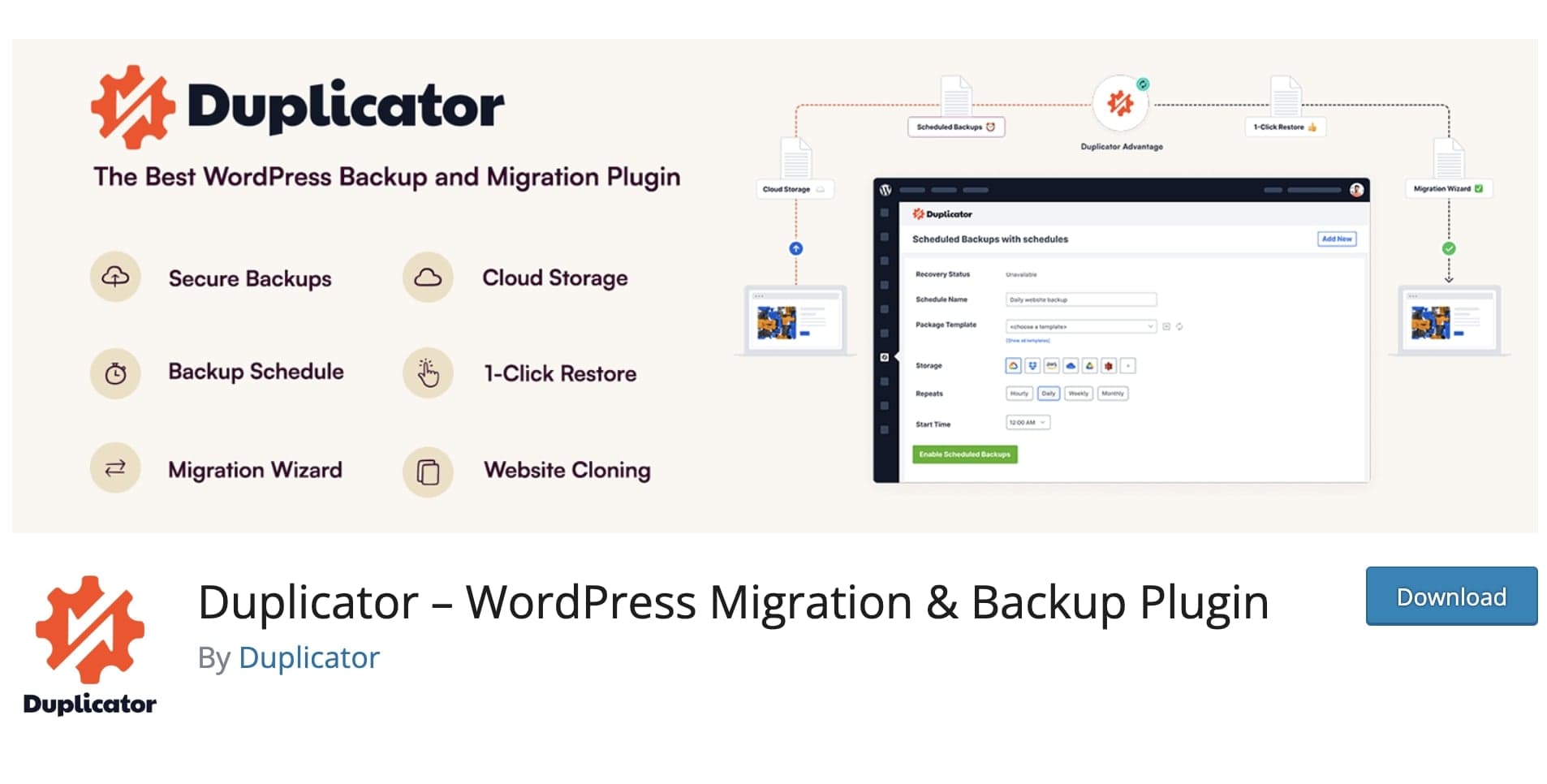
Duplicator is a robust and user-friendly migration plugin that simplifies the entire process. It allows you to create a full website backup, including all files and databases, and then easily migrate it to a new location. The plugin is free and offers additional features like scheduled backups, and drag-and-drop installs with the Pro version.
All-in-One WP Migration
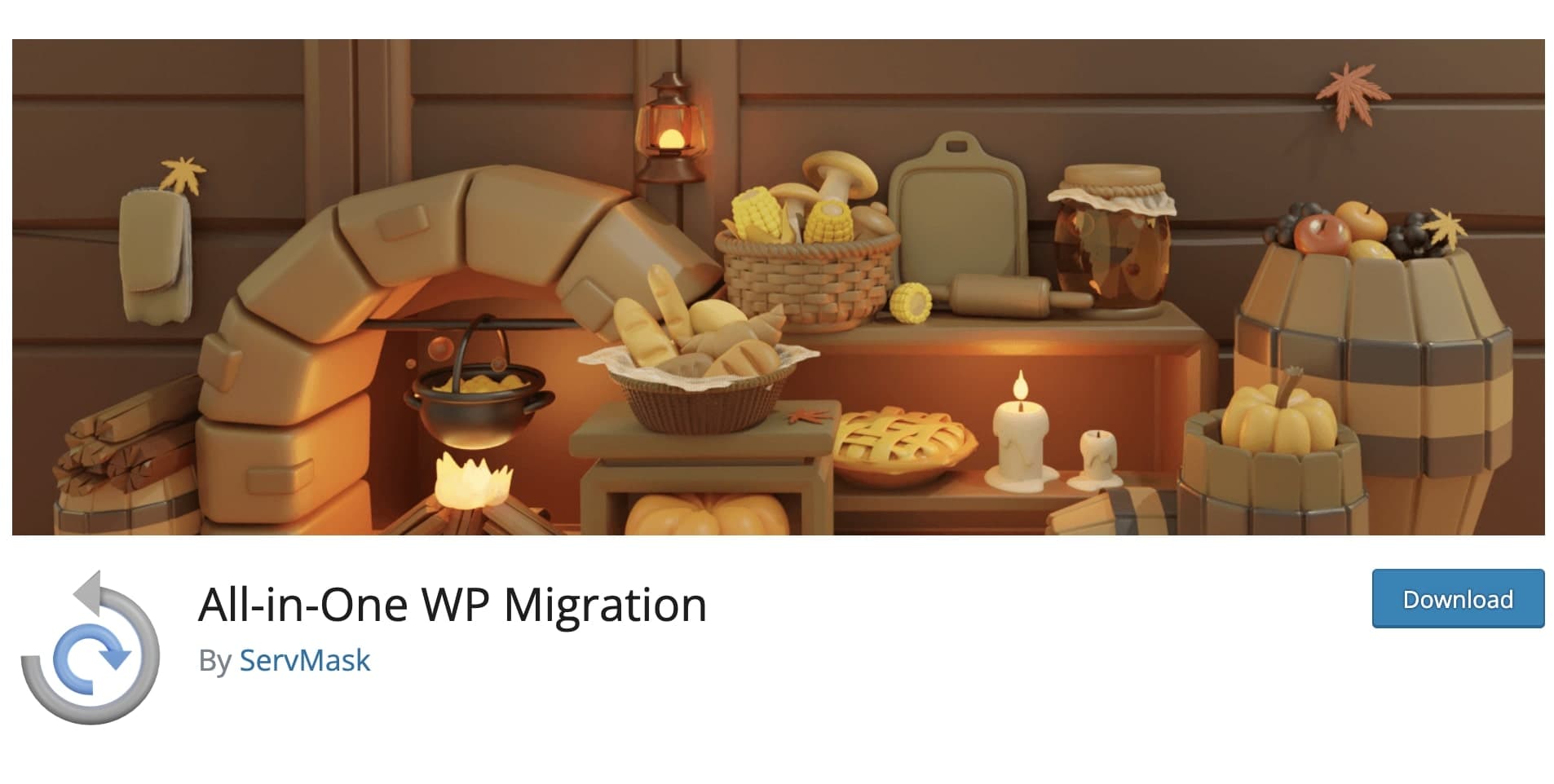
This free WordPress plugin provides a straightforward solution for migrating your WordPress site. With All-in-One WP Migration, you can export your site, download the file, and import it into your new location. The plugin supports a wide range of hosting providers and is known for its ease of use. It is a free plugin but offers a premium version where you get technical support services.
UpdraftPlus
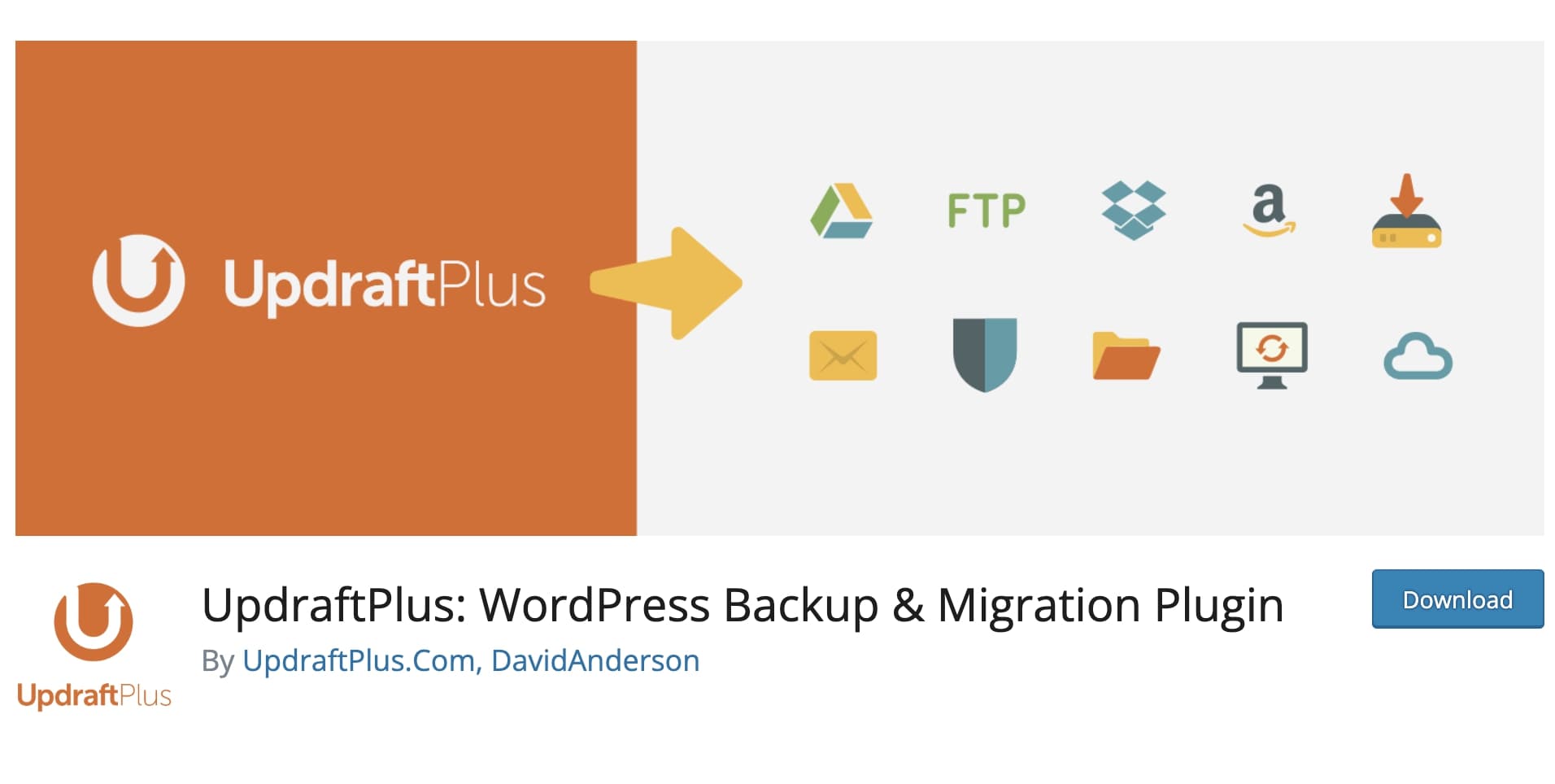
While primarily known as a WordPress backup plugin, UpdraftPlus also offers migration capabilities. Users can create a site backup, download it, and restore it on a different server. This migration and backup plugin has a free version with basic migration options, but for a 1-click migration option, you need to buy tokens depending on your needs.
Migrate Guru

Migrate Guru is a powerful WP migration plugin specialising in large-scale website transfers. It offers one-click migration and is designed to handle the process efficiently, even for substantial websites. While the basic version is free, Migrate Guru offers premium plans with additional features for complex migrations. It is also suitable for large website migration.
Backup Buddy
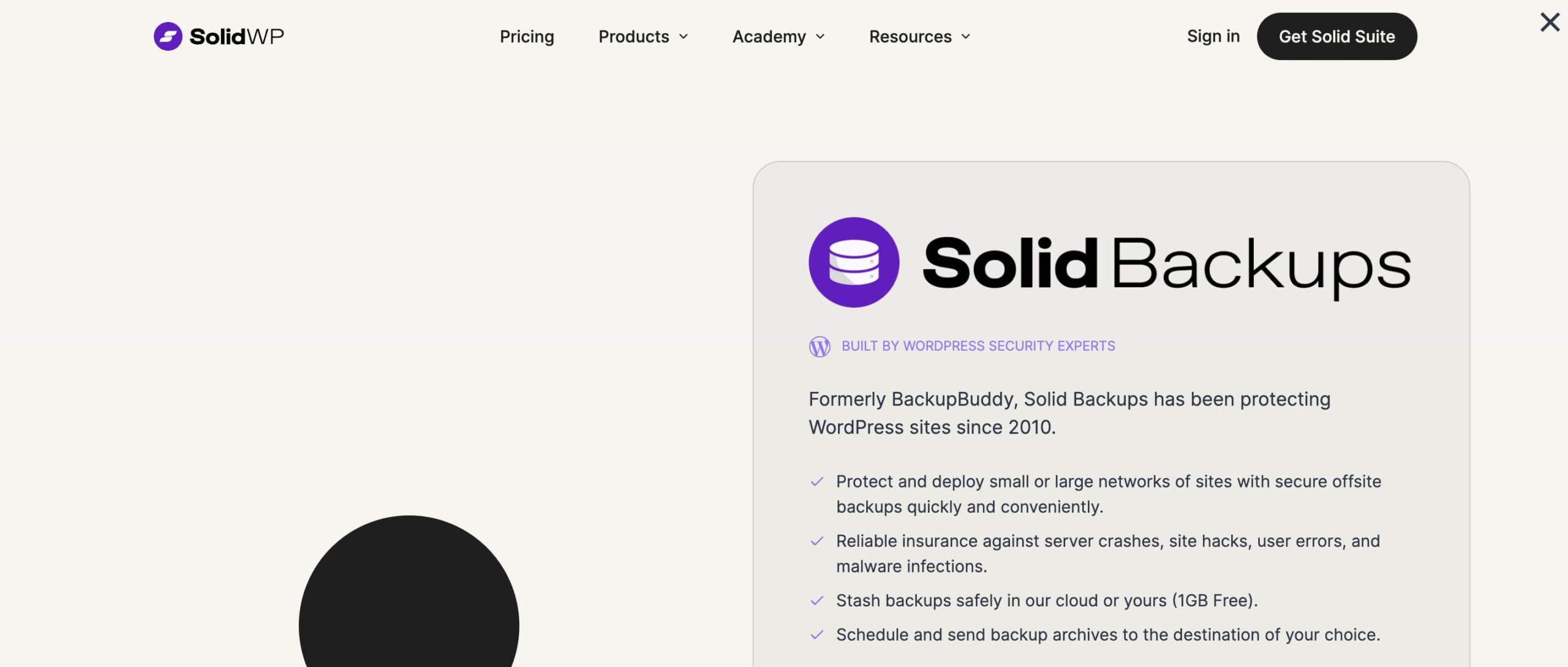
Known for its comprehensive backup solutions, Backup Buddy also excels in website migration. This premium plugin lets users quickly move their site to a new domain or server. It offers features like automatic backups and the ability to schedule migration tasks, providing added convenience. You should buy a subscription to use this plugin for a single site or more installations.
WPVivid
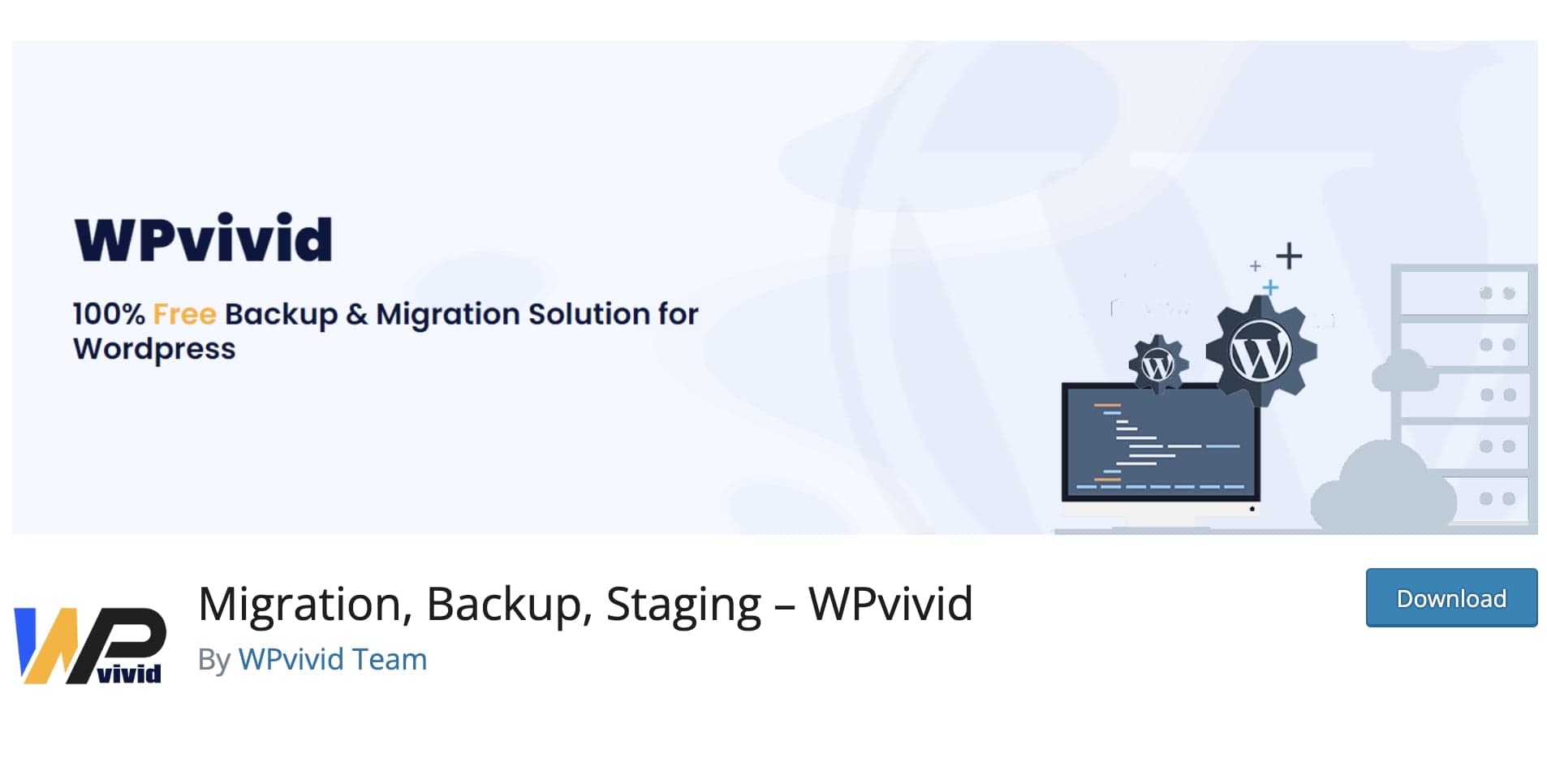
WPVivid is a versatile backup and migration plugin that simplifies the transfer process. It is one of the most simple plugins that all beginners can use. It offers a free version with essential migration features, allowing you to move your WordPress site seamlessly. The premium version provides additional capabilities like scheduled backups and priority support.
Backup Migration
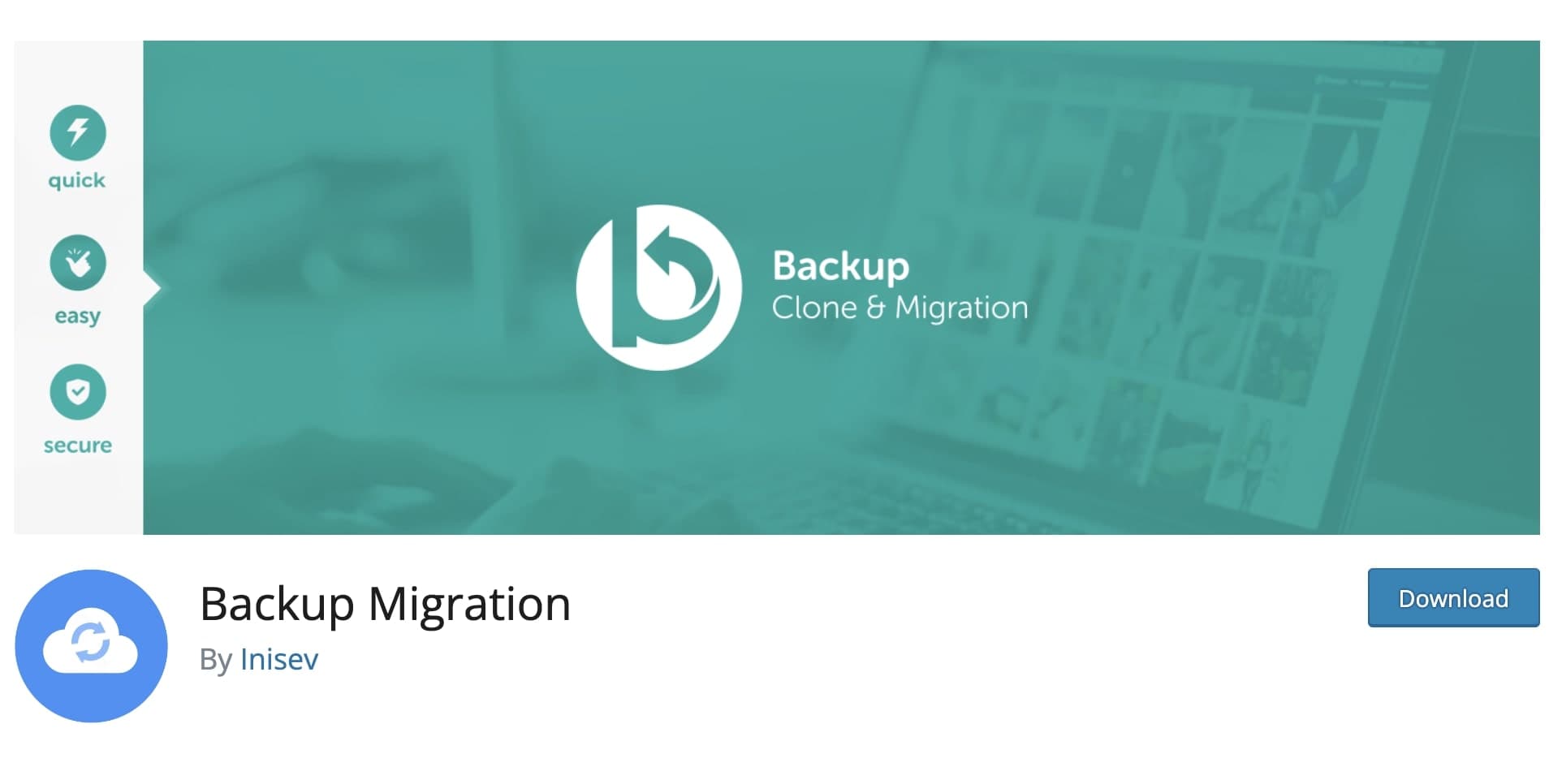
Backup Migration is a user-friendly plugin that focuses on hassle-free migrations. With a simple interface, you can easily create a backup and migrate your site to a new location. The plugin is budget-friendly, making it an excellent choice for those looking for a reliable migration solution without spending too much money. The free version includes backups of limited file sizes.
Find your favorite WordPress migration plugins
In conclusion, WordPress migration is crucial for website owners looking to change hosting providers, domains, and server environments or move to a live site. With various migration tools available, users can choose the one that best suits their needs and budget. Whether opting for a free solution like Duplicator or All-in-one WP Migration or a premium choice such as Backup Buddy, these plugins streamline the migration process, ensuring a smooth transition without compromising data integrity or website functionality. Selecting the right migration plugin is key to a successful move, so carefully assess your requirements and explore the features these plugins offer to make an informed decision.
