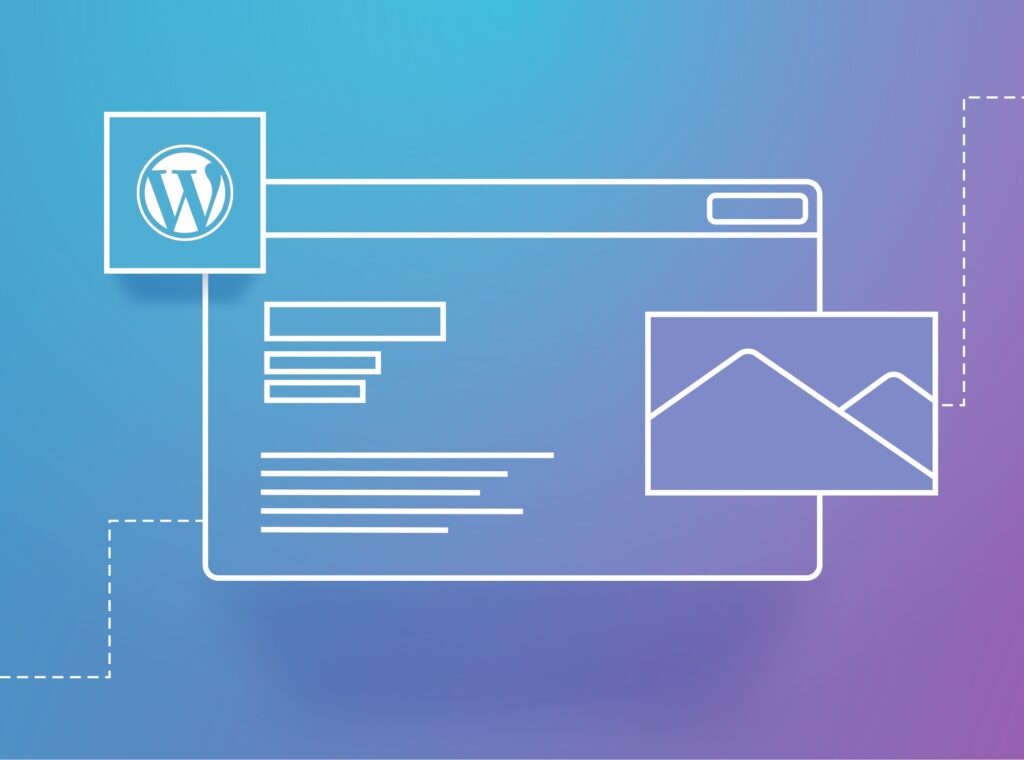Blogging has become a trendy way for people to share their knowledge, experiences, and creativity. With WordPress, blog creation is easy and accessible to everyone, from individuals to businesses. By starting a blog, you can reach more people, grow your audience, and improve your website’s SEO. Greatives offers a range of WordPress themes to help you create an engaging and professional blog. Follow our step-by-step guide to start your journey in the blogging world and share your voice with the world!
WordPress is one of the best tools for building a blog. It is an open-source content management system that is user-friendly and offers a wide range of customizable themes and plugins to enhance the functionality of your blog or website. Using WordPress, you can easily set up and manage your blog, publish content, and engage with your audience without being code-savvy. Whether you are a beginner or an experienced blogger, WordPress is an excellent choice for building a blog quickly.
Step 1: Define Your niche and audience
Before diving into the technical aspects, identify your blog’s niche and target audience. What topics are you passionate about? Who do you want to engage with? Narrowing down your focus will help you create content that resonates with your audience. You can start your blog once you decide on your purpose and style.
Step 2: Select a name and WordPress hosting
Picking a memorable domain name is an essential step in the success of your blog. Keep it simple, relevant to your niche, and easy to spell. Choose a reliable hosting provider once you have a domain name in mind, and sign up for a hosting plan that suits your needs. You can read more about how to choose the best hosting for your needs in our article WordPress hosting.
Step 3: Getting started with WordPress
In this step, it is time to install WordPress through your host panel. Many hosting packages provide a simple installation process for WordPress. Sign in to your hosting, locate the one-click WordPress Installation option, and follow the guidelines. In our article about how to install WordPress, you will find a detailed guide. Choosing a strong password for your WordPress admin panel is always recommended to enhance the security of your blog. Then, you can log in to your WordPress dashboard when the setup is complete.
Step 4: Choose a WordPress theme
WordPress offers a variety of themes to customize your blog’s appearance. From free to premium themes, you can find what is better for your development capabilities, budget, and plans for the blog style and functionality. Your choice should be a responsive and visually appealing theme that aligns with your niche. Themes can be easily switched, so don’t worry if you change your mind later. The WordPress theme will help you design your blog’s homepage easily, streamlining the process of choosing layout options, customizing colors and fonts, and adding widgets and sections to highlight your best content. Additionally, themes often come with built-in responsiveness, ensuring your blog looks great on any device.
Step 5: Customize your blog
Personalize your blog by adding your logo, adjusting colors, and configuring layout settings. Navigate to the WordPress Customizer to make these changes. Additionally, create essential pages such as “About Me,” “Contact,” and a privacy policy page. Don’t forget to pick a font that will differentiate your blog from others.
Step 6: Install essential plugins
Enhance your blog’s functionality with WordPress plugins. Start with the basics, such as an SEO plugin for search engine optimization and spam protection, especially if you have a form on your blog or if you use comments., Essential plugins also provide site statistics, performance optimization, and security. Always install only the necessary plugins to optimise your WordPress site and load quickly.
Step 7: Create compelling content
With your blog’s structure in place, it’s time to create content. Write your first blog post and ensure it reflects your blogging style and captivates your desired audience. Use relevant images, break up text with headings, and double-check your content before publishing.
Step 8: Set up social media accounts
Increase your blog’s reach by creating social media accounts on platforms like Facebook, Twitter, and Instagram. Share your blog posts, engage with your audience, and leverage social media to drive traffic to your blog site.
Step 9: Implement basic SEO practices
Optimize your blog for search engines by incorporating relevant keywords in your content, using descriptive alt tags for images, and creating a sitemap. An SEO plugin, as we mentioned before, can assist you in optimizing each post for better search engine visibility.
Step 10: Launch and promote
Once your content is live, officially launch your blog. Share it on your social media platforms, reach out to friends and family, and consider guest posting on other blogs to increase visibility. Consistent promotion is vital to growing your audience.
Start a WordPress blog in 2024
You can launch your WordPress blog in just one day by following the above steps. Remember, the most crucial aspect of blogging is to stay consistent and provide value to your audience. As you continue creating and sharing compelling content, your blog will naturally evolve and grow.
Additionally, you can transform your passion into profit by exploring ways to make money from your blog. Monetizing your content opens up exciting opportunities to turn your hobby into a sustainable income stream. Find valuable ways of monetizing your blog in our post here. Enjoy blogging in WordPress!