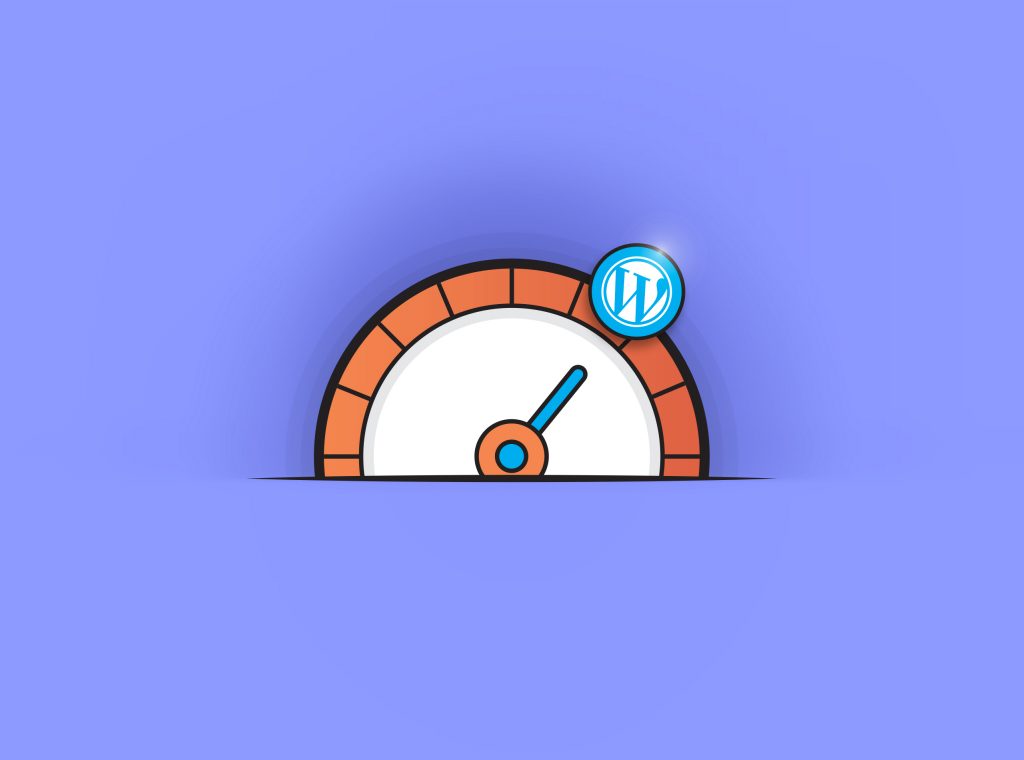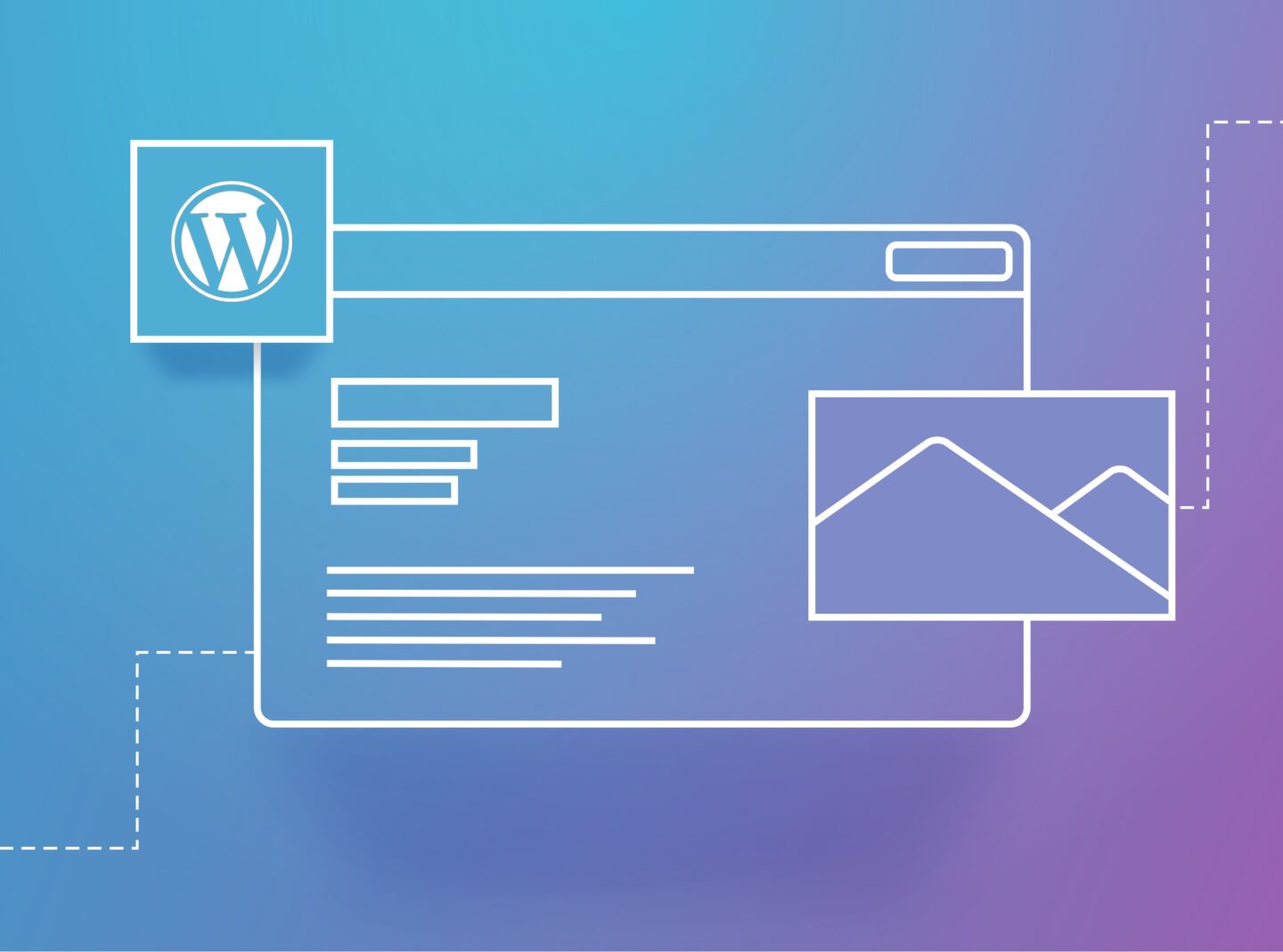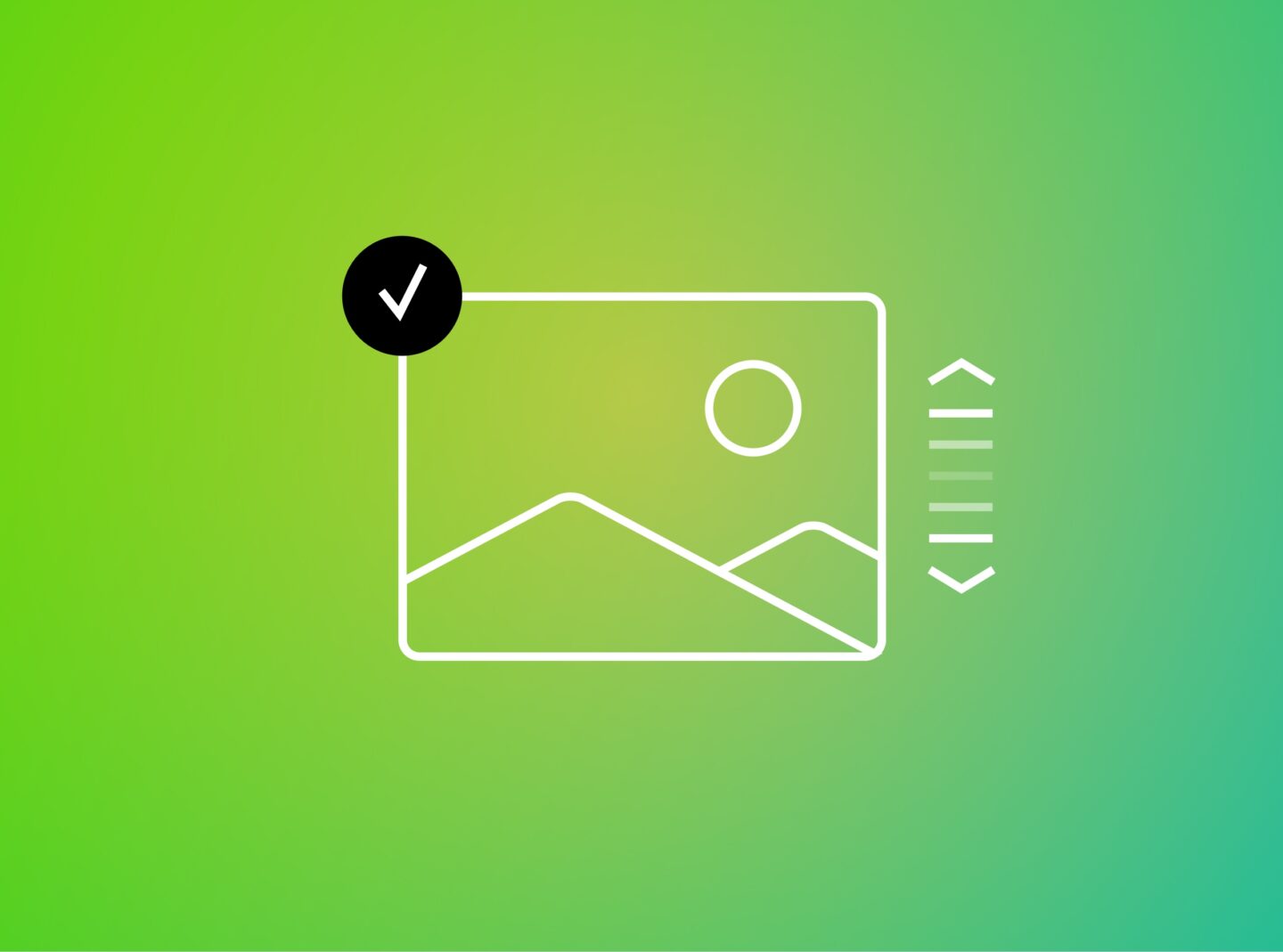One of the major points of website development and maintenance is the website’s good performance.
This means how fast your WordPress website provides a great user experience (UX). Speed optimization means that a fast website will:
- Attract more users
- Keep users to make them possible customers – Impacts your conversion rates
- SEO reasons
A slow website can be very tiring and annoying for a user. Also, a sluggish site is an SEO bad practice, so it would be lower in search engine classification.
For these reasons, you should consider speed optimization a major issue and work to improve it. We are here to give you our suggestions for good website performance.
Server Configuration
Server Optimization is probably the most important factor and the most difficult to achieve. There are many hosting providers, and you can choose between shared, dedicated and server as a cloud. It depends on the concept of your project and how much you can spend.
For example, you can use a shared server if you only need a small blog. On the other hand, if you want to create an e-shop, you would need a better server with much more to offer.
You always get what you pay. The better your server is, the better your website will work. So, think sensibly about what hosting provider and plan will you choose. When it comes to money, be a little more generous because a good server always pays off.
Image Optimization & Load
You can try to shrink your images in many ways. Reducing image size can boost your site performance quickly. When your images are compressed, they have a better load.
An easy way could be to use a plugin to do it for you, such as Smush and EWWW Image Optimizer. This also helps if you have already uploaded many images, saving you much more time.
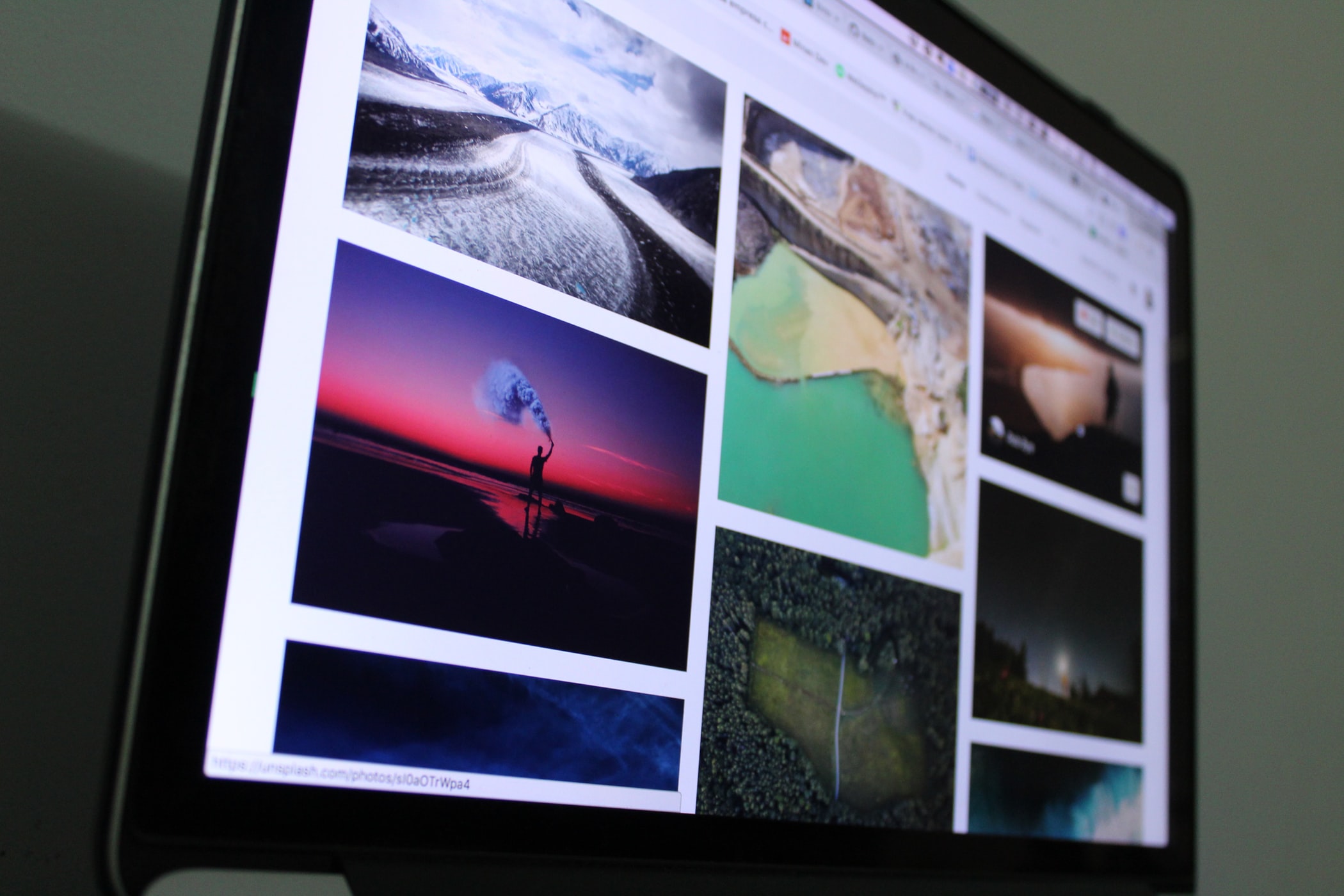
Also, a good way to reduce your image size is to use tools such as Photoshop and GIMP or an online tool like ShortPixel. You can choose how images will get shortened and see if they look great.
Last, a helpful way is to use a plugin that will make your images load later than the page load. So, users can see your initial content on your page much faster without waiting for all images to load simultaneously. There are many such plugins on the WordPress repository & premium themes with such built-in functionality as Crocal theme.
Database Optimization
Tidiness is always the best! So, the same applies to databases. WordPress uses MySQL database, which is growing as much as your website is getting older. This database keeps much useless data such as spam & trashed comments, old post revisions and more.
It is wise to find a cleaner to do the job for you, such as Autoptimize. Database cleanup can diminish speed as the table’s content gets smaller and easier to reach. Similarly, backup time gets shorter too.
Other Useful Tips
- Premium Theme and plugins: Choosing a theme with clean and updated code is important. A WordPress theme like Crocal, provides optimized code to keep up the good performance. The same with plugins. Additionally, unused plugins are always recommended to be deleted to avoid loading unnecessary scripts.
- Stay Up-to-date: Keep WordPress, theme and plugins up-to-date. Also, upgrading the PHP version on your WordPress installation is important if you’re using a really old version.
- Caching Plugins: A good choice is also caching plugins. With these plugins page, users see a saved version so load time reduces effectively. A useful plugin for this could be WP Super Cache.
- CDN: A Content Delivery Network spreads your static site content like CSS, JS and media files in other server locations worldwide so your page loads much faster.
- Commenting System: You can use a system to manage your comments to easily avoid and delete spam comments. This helps you keep your database in a better condition.
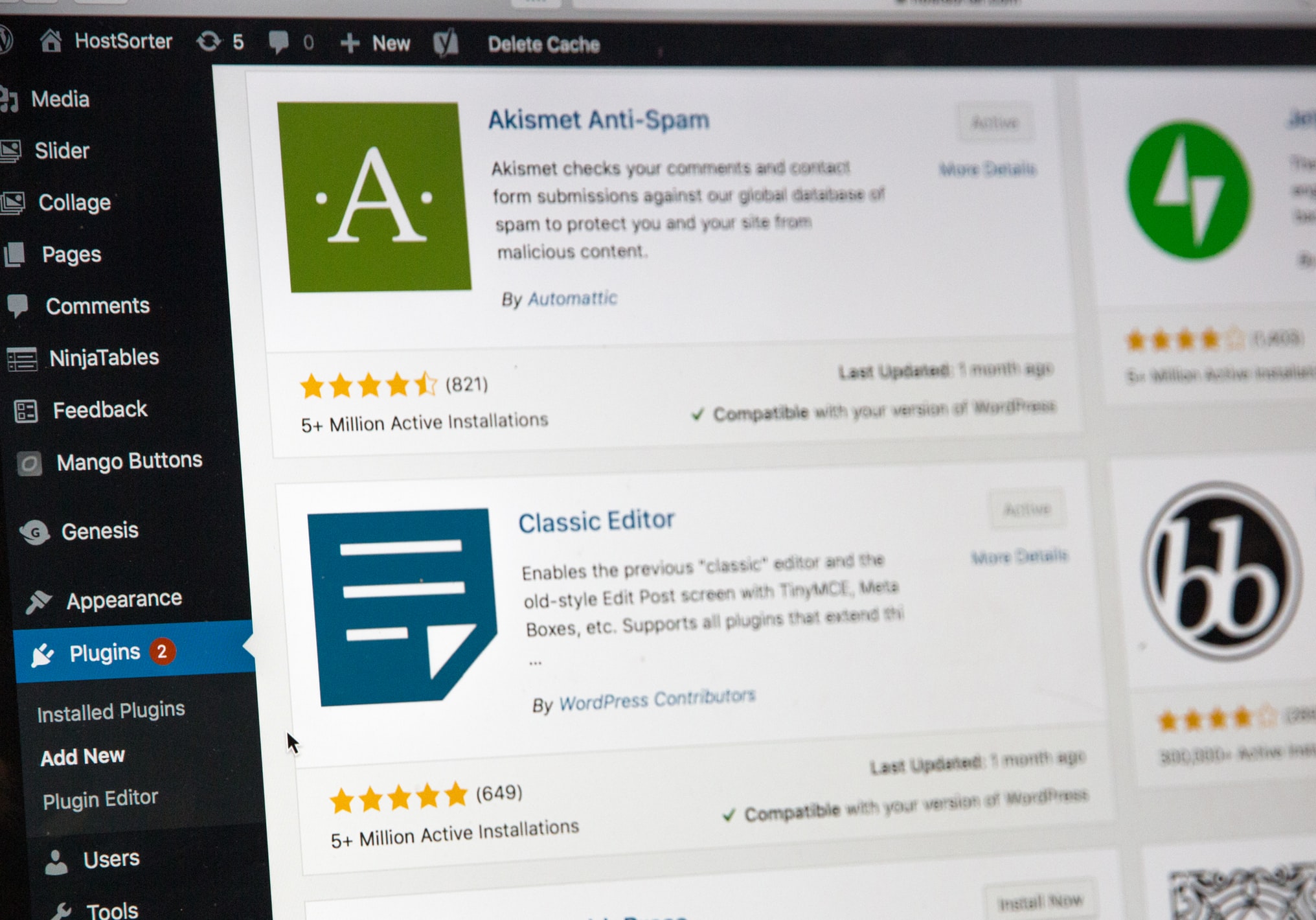
Performance Check
Before or after optimizing your site performance, you can make your tests to see its level. There are many useful tools to check your page speed. The most famous and efficient are Google PageSpeed Insights and Gtmetrix.
Last thoughts
You should think about your site performance from the very start. It would be easier to make reasonable steps to keep up the good page speed from the beginning. The good thing is that you can also easily optimize your live websites.
Regarding WordPress, there are many ways and plugins to assist you. So, it is not difficult to achieve good site performance. Of course, it also depends on your content, but if you follow the above steps, you can keep a high speed.
So, make your survey on server hosting, which is the riskiest part, and then choose which practices will you follow concerning your project, and you will succeed with a good result.