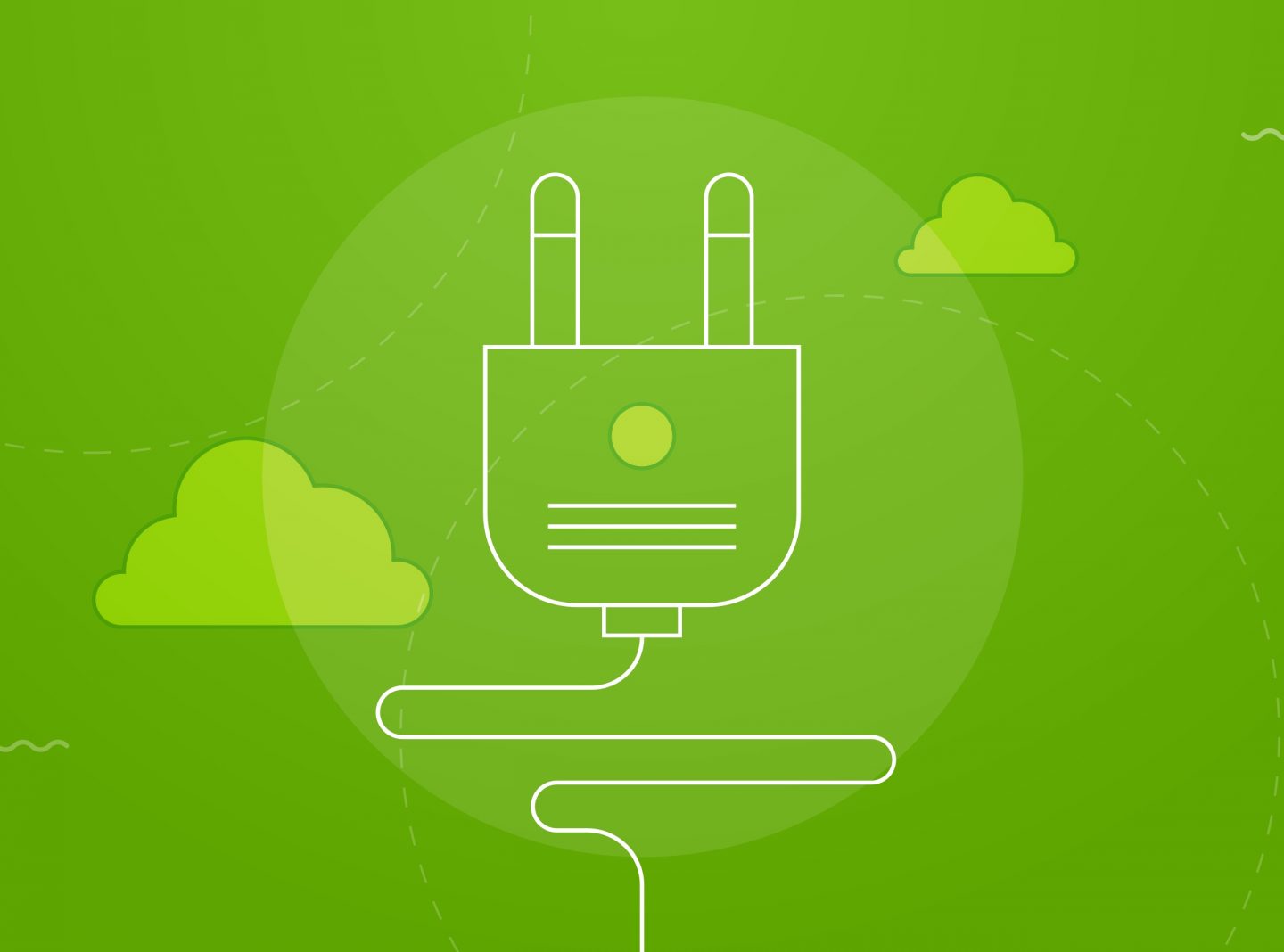Do you want to increase ad revenue from your WordPress website or blog? WordPress makes it easy for site owners or developers to insert ads to the site and manage them effectively. This article will show you the best WordPress ad management plugins you can use for free or not to suit your needs.
But why do you need to display ads on your site or blog? Using ads can bring several benefits. Firstly, ads provide an opportunity to monetize your online platform and generate revenue. You can earn income through ad impressions, clicks, or conversions by partnering with ad networks or directly selling ad space. This can help cover the costs of running your website and even turn it into a profitable venture. Secondly, ads can enhance the user experience by promoting relevant products, services, or content. When well-integrated and non-intrusive, ads can provide value to your audience by introducing them to valuable offerings or informative resources. Ultimately, strategically using ads can balance profitability and user satisfaction.
Why use WordPress ads plugins
A WordPress ads plugin can be beneficial for several reasons. Not all plugins offer the same features, so you must check your options before selecting a plugin. Here are some key advantages of using such a plugin for WordPress:
Monetization
If you run a website or a blog, you may want to monetize it by displaying advertisements. A WordPress advertising plugin makes it convenient to integrate ads from various advertising networks or platforms, such as Google AdSense, directly into your site. This can help generate revenue by earning you money for clicks, impressions, or conversions.
Easy ad management
A WordPress advertising plugin simplifies the process of managing ads on your website. It provides a user-friendly interface that allows you to create, organize, and display ads without needing to delve into the technical aspects of ad implementation.
Customization and control
With an ad management plugin, you have control over the placement, appearance, and targeting of ads on your website. You can choose where to insert ads, whether in the sidebar, within the content, or in other specific locations. Additionally, you can customize the ad design to match the look and feel of your site, ensuring seamless integration.
Ad rotation and scheduling
A good ad management plugin allows you to rotate multiple ads, ensuring that different advertisements are displayed to visitors at different times. This helps prevent ad blindness and increases the chances of users engaging with the ads. Moreover, you can schedule ads to appear or expire at specific times, which can help run limited-time promotions or manage ad campaigns effectively.
Performance tracking
Many advertising plugins offer built-in analytics and tracking features. These provide insights into ad performance, including click-through rates (CTRs), impressions, conversions, and revenue generated. By analyzing this data, you can optimize your ad strategy, identify the most effective ad placements, and make informed decisions to maximize your earnings.
Ad-blocking countermeasures
Ad-blockers have become prevalent, and they can prevent traditional ads from being displayed to users. However, some advertising plugins for WordPress include features that help bypass ad blockers and ensure that your ads are still visible to visitors who use them. This can help you maintain your revenue streams and reach a wider audience.
Best WordPress ad management plugins
There are several popular WordPress ad management plugins and tools available. Below we will present some of the best solutions to display your ads on your WordPress site:
1. AdSanity
AdSanity is a feature-rich ad management tool that allows you to create and manage ads easily. It offers scheduling, rotation, tracking capabilities, and a user-friendly interface. You can also integrate AdSanity with Google AdSense and other ad networks. The plugin allows you to easily create and customize ads, including images, HTML, or external ad codes. Moreover, it provides flexible ad placement options, enabling you to display ads in various positions, such as sidebars, headers, or within the content. You can also schedule ads to appear or expire at specific times, ensuring optimal ad visibility.
Price: $59/year
2. AdRotate
AdRotate is a popular WordPress plugin that enables you to create and manage ads efficiently. It supports various ad types and provides scheduling, tracking, and geo-targeting features. AdRotate also offers a Pro version with advanced functionalities, and it is a popular and reliable solution for managing advertisements on your WordPress site. Its user-friendly interface and robust features simplify the process of creating, scheduling, and tracking ads. The ad scheduling options allow you to set specific time frames for ad display or expiration. Last, the plugin also provides ad tracking and analytics features, enabling you to monitor the performance of your ads, including impressions, clicks, and conversions.
Price: Free version, Pro plans are provided too
3. Advanced Ads
Advanced Ads plugin is a comprehensive ad management solution that offers extensive features for ad creation, placement, and optimization. It includes features like ad rotation, targeting, tracking, and injection. It supports Google AdSense and other ad networks as well. Advanced Ads offers advanced targeting options. It means you can show ads to specific user segments based on criteria like demographics, geolocation, or browsing behavior. You can easily manage and schedule ads, rotate them for better exposure, and track their performance with detailed analytics. The plugin also provides ad placement options in different areas of your website, ensuring optimal visibility and user engagement.
Price: From 49€/year
4. Ads Pro Plugin
Ads Pro Plugin is a powerful tool for managing and displaying advertisements on your WordPress site. Its robust feature set lets you fully control your ad management process. The plugin offers flexible options to where you will display the ad, allowing you to showcase ads in various positions, such as sidebars, headers, or within the content. You can easily create and customize different ad types, including images, videos, or HTML ads, to suit your needs. Ads Pro Plugin also provides advanced targeting capabilities, enabling you to display ads to specific user segments based on demographics, geolocation, or user behavior. With its comprehensive analytics and tracking features, you can monitor ad performance, optimize campaigns, and maximize your revenue potential.
Price: $65
5. Ad Inserter
The Ad Inserter is a versatile tool that simplifies inserting and managing your website ads. With its intuitive interface, you can easily define the locations and conditions for ad insertion. Also, you can display ads precisely where you want them. The plugin supports various ad formats, including HTML, images, Google AdSense, Google Ads Manager, rotating banners, Amazon Ads, and more. It allows you to choose the ads that best align with your content. Ads Inserter also offers advanced targeting options, enabling you to show ads to specific users or on specific pages based on criteria like device type, referrer, or user roles. Additionally, the plugin provides scheduling capabilities to control the duration and timing of ad displays.
Price: Free version, Pro plans are provided too
Conclusion
Adding ads to your WordPress website can be a great way to monetize your site and generate revenue. By choosing the right WordPress ad management plugins, following best practices, and regularly monitoring ad performance, you can ensure that your ads are effective and do not negatively impact your website’s user experience. Indeed, you will find a plugin on this list that best suits your needs.