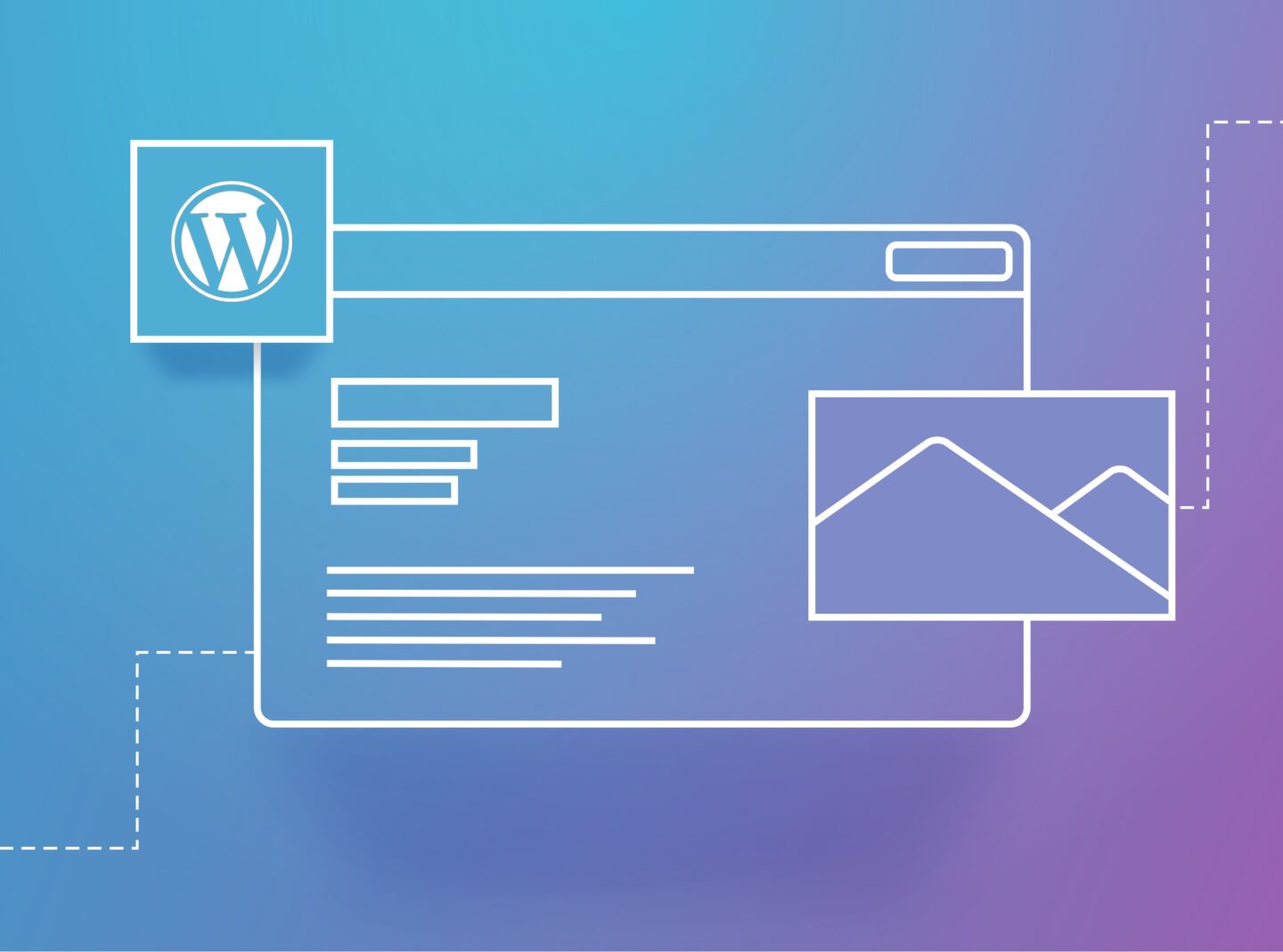Every website and blog needs to add its presence on social media to promote its brand, product, or services and communicate with its audience.
You should not underestimate their power and neither ignore them. A social media profile is like a free advertisement for your website. Plus, the truth is that these days, your audience will not take you seriously if you don’t have social media accounts or if they are inactive.
Even if you think you have achieved what you wanted without social media, that doesn’t mean you should set them aside. They will help your brand maintain in the market and get evolved. In addition, it is a principal factor in SEO. So, do you need more reasons?
The good news is that WordPress is a great network to easily add your brand’s social media to your website or blog. There is a bunch of plugins to help you make your posts easy to share, add your profiles, and reach your audience.
Greatives themes provide easy implementation of social media page buttons in content, menu, top bar, sidebar, blog posts, and more. But, if you need something different than our included social media links and sharing buttons, you can also use a third-party plugin.
Movedo theme contains Social Share and Social Links elements, Social Networking Widget, Social Icons in Menu and Top Bar.
Choose the essential networks for you
First, you need to choose which social media suits your brand or concept. There is no reason to keep a social media account if you don’t reclaim it.
Facebook and Twitter are vital networks for every business, organization, or brand. Instagram is more suitable for design cases, e-shops, or businesses that could get frequent photos of their products or services.
Using the same username in all accounts is necessary and keeps a professional profile of your brand. This name should be the same as your website name.
Create business pages or accounts
If you are about to create social media accounts for your business, remember to declare them as “business“.
For example, on Facebook, you need to create a Page or a public profile for a business, brand, celeb, or organization. Never create a profile for your business. Except that Facebook does not allow businesses’ private profiles, users couldn’t connect with you easily. Also, you couldn’t run ads or see stats if you don’t own a page. Last, unlike a profile, a page can have more than 5000 likes or follows.
In Instagram and Pinterest, you need to turn your account into a Business account for similar tools, like running ads and checking analytics.
Then, you can connect profiles you own on Facebook and Instagram on Facebook Business to manage them together.
Social Media Duties
If you want to succeed in social networks and promote your brand effectively, you should focus on the daily, weekly and monthly duties below.
You should engage daily in:
- connecting with your audience and replying to messages
- looking for popular keywords
On a weekly basis:
- audit results
- set your next goals
- check for related groups to join
Every month you should:
- reset your goals for the next month
- search for new and different ways to promote your brand, and don’t be afraid to experiment with new ones
Publish content that would draw the attention
Content should inform your audience about company news, other related and useful news, products, or services.
Content appearing in users who don’t already like your page/profile would be worth sharing. One of the most important actions on your profile is when other users share your posts. So, your posts will not be visible only to your fans but also to other users as well, and you will reach a higher amount of users.
Moreover, in some popular social media networks, there are publishing tools in which you can schedule your posts for a later time. This can save you time and help you avoid forgetting to post. However, this is not possible on all platforms. Thankfully, you can use other apps like Buffer, Planable, and many more that can do this job. Also, in these apps, you can connect many profiles and publish your posts in bulk, which is also time-saving.
Embed feeds in your website or blog
Many plugins embed your social media feed into your web pages. Of course, this will have a positive effect only if you have active accounts with many posts or images to show.
For example, if you have an Instagram account with many quality images, you can display them on your website. To add your Instagram feed in WordPress, you can do it with a plugin like Smash Balloon Instagram Feed.
There are similar plugins with social media feed like Twitter, Facebook, Pinterest, and Youtube feeds such as Feed Them Social and more.
In conclusion
As we’ve seen, Social Media marketing is a robust way to present your brand to your audience and show a more professional profile.
There is no magic recipe, but if you follow some basics, you can generate leads for your business. Pick the right networks for you, create business profiles where possible, stay consistent, create worth-reading content, and add social media buttons to your website/ blog.
Furthermore, it is worth noting that is very useful to dedicate some money to advertising. Millions of people log in to social media every day. So, what is better than investing time and budget in this field?
Also, don’t forget that you can dig into social media results on your website via Google Analytics. So, you can find out how many reached your website through social profiles.
If you find this article useful, please share it on Social Media 🙂 Check on the left!