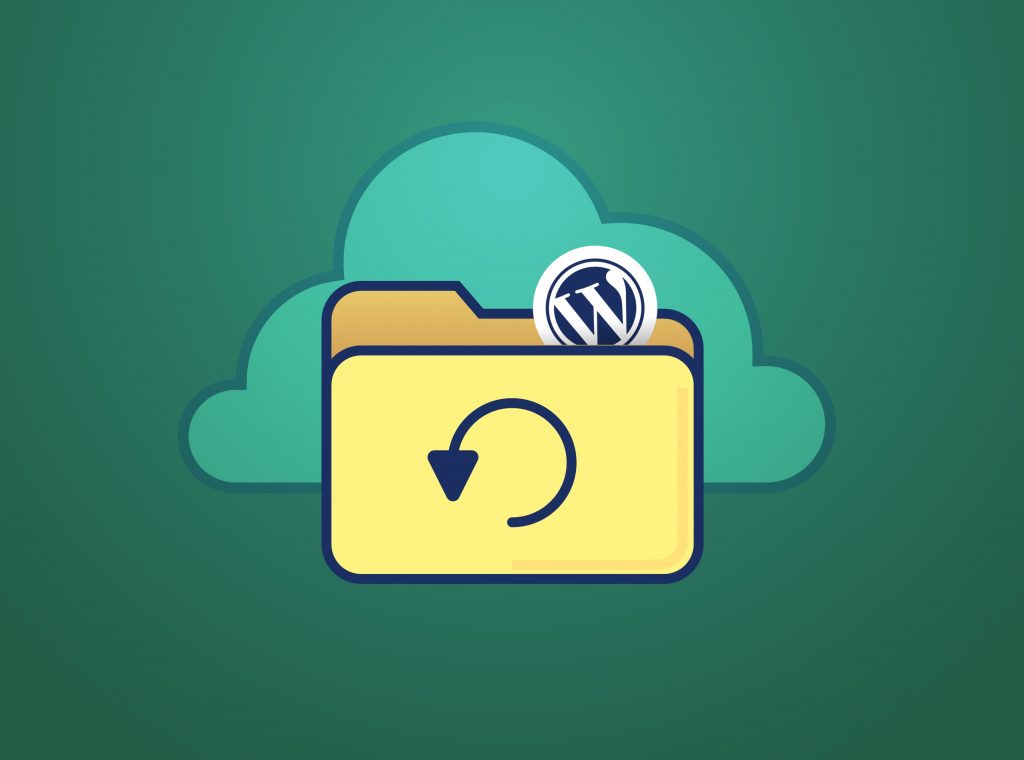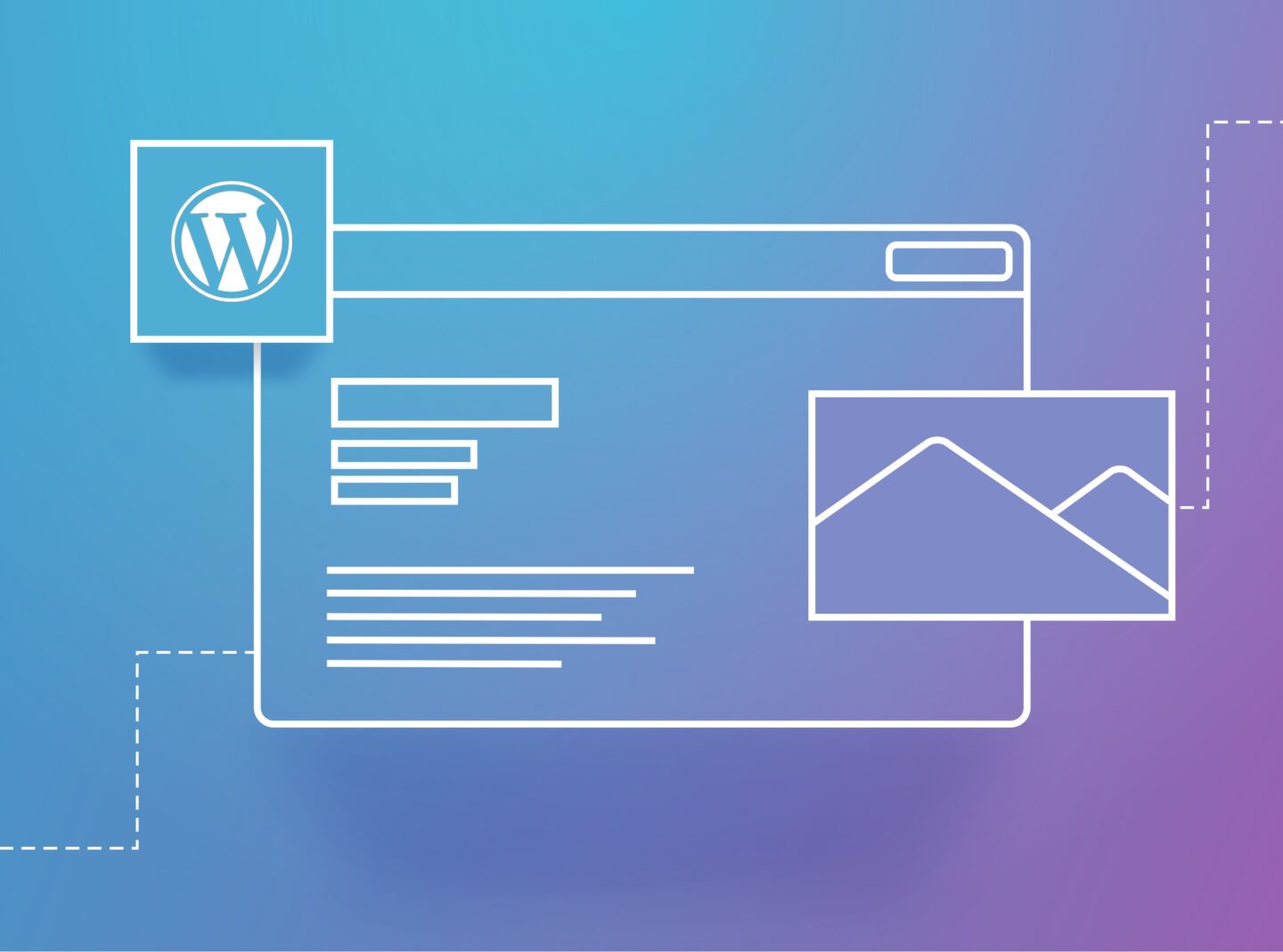Backups are crucial for every website, and the same for WordPress websites or blogs.
WordPress websites and blogs are incredibly popular and for a good reason. They’re easy to set up, manage, and update, making them a great choice for anyone looking for a website or blog. However, like any other website or blog, WordPress websites and blogs can be susceptible to damage if not backed up regularly. A backup of your WordPress website will allow you to restore your site if something goes wrong.
Why you should backup your WordPress website regularly
Regularly backing up your WordPress website is essential for ensuring that your site remains operational in case of data loss or accidental deletion. Making regular backups will help you avoid having to rebuild your website from scratch if something goes wrong. Additionally, keeping historical versions of your site enables you to revert to older versions if needed. It provides peace of mind if someone else gains access to your website and makes changes without your consent.
Let’s see the reasons more specifically:
- Updates: Sometimes, after themes, plugins, or WordPress updates, something might go wrong. You can add a previous version until you find out what caused the issue on your website.
- Server: Server issues can also cause the loss of your website. If your website is hosted on a server, you should ensure that if something goes wrong with the server, your website could still be restored.
- Malware: Malware attacks can cause serious damage to your website. You can try to prevent it by enhancing the website security but keeping backups is always a safe solution.
- Mistakes: You or someone else accidentally deleted files from your WordPress installation? Or maybe you were trying to change something in WordPress files, and anything is messed up? These mistakes can be easily fixed by restoring a backup of your website.
Backup your WordPress Website with a Plugin
You can use a few different plugins to back up your WordPress website. UpdraftPlus WordPress Backup Plugin is an easy-to-use plugin with more than 3M installations. It’s free and easy to use, and it has a lot of features, including the ability to:
- Backup your entire site in just a few clicks
- Restore from a specific point in time
- Schedule backups so they happen automatically every day or week
- Store the backups in the plugin directory or save them in a remote storage
If you prefer, you can restore the entire website or only specific components such as plugins, themes, uploads, or databases. Plus, as soon as you activate the plugin, you will see a step-by-step guide to the basic options.
Backup from Server
Most hosting providers offer backup services that help protect your website from accidental or intentional damage.
Backup services can include automated backups of your website files and manual backups of your website’s database with a few button clicks.
You should contact your hosting to see if they offer automated backups and how you can manage backup settings. In most cases, you can change the backup frequency as well. Also, there might be a backup wizard button.
Backup Manually
If you want to keep your data safe in the event of a loss, you can back it up manually. A backup is simply a copy of your website’s files and database. So you can download them from your server directly.
Make sure you have a recent backup of your website stored somewhere safe. Choose a reliable backup service that offers a variety of storage options, such as cloud storage, external hard drives, etc.
If you don’t feel comfortable undergoing this procedure on a live website, one of the other ways may be more suitable. You could also ask for some guidance from your hosting provider.
This procedure might be more useful on websites hosted locally.
Wrapping things up
It is essential to back up your WordPress website regularly to protect yourself in the event of data loss or website issues. Following one of these ways ensures that your WordPress site remains up and running even in the worst scenario.