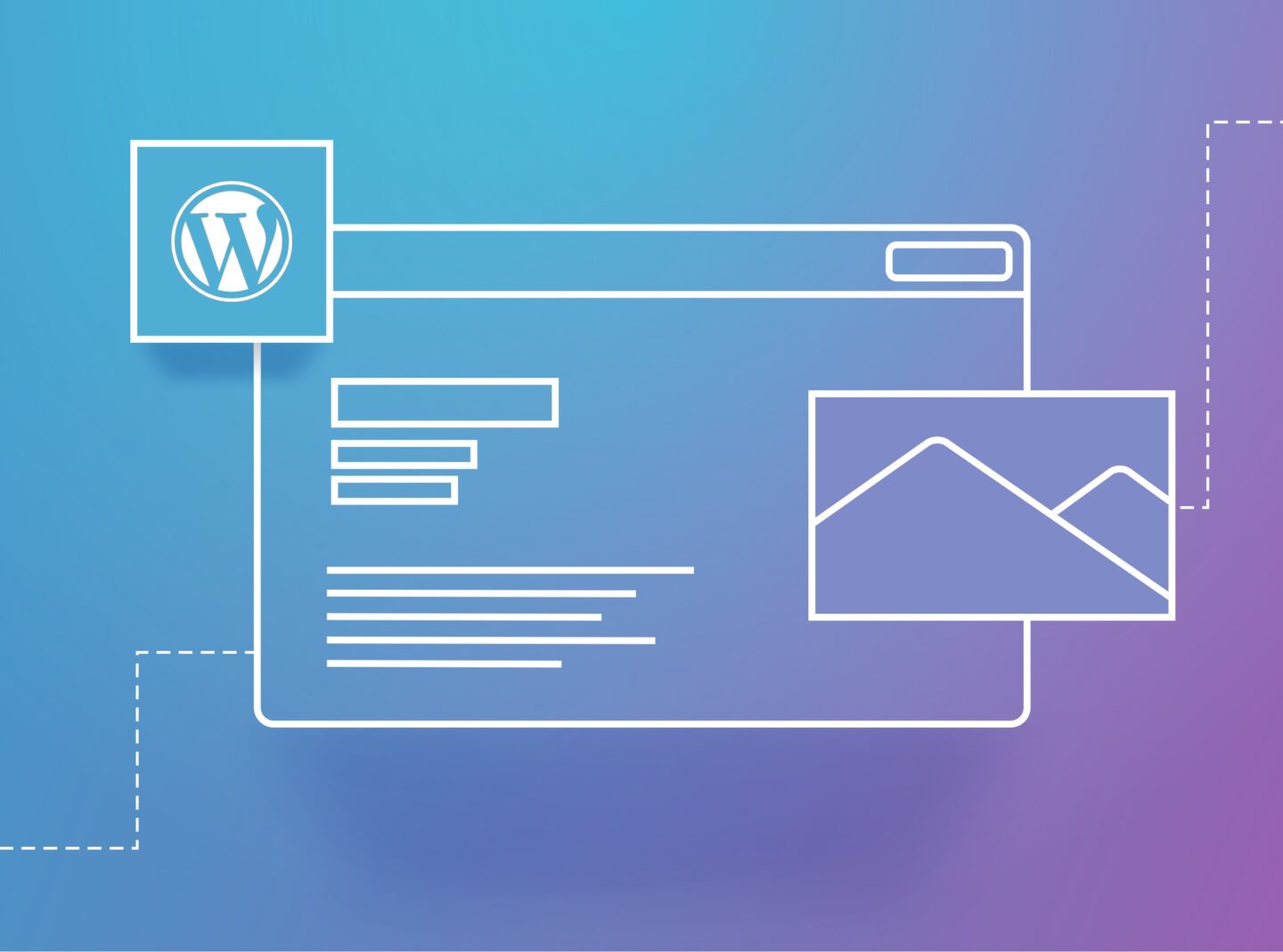WordPress security is one of the most crucial points in web development. It is vital for any developer or website owner to keep it safe from attackers and malware.
Possible attacks include spammers and hackers that will steal essential data or your entire website. We all know that when our website is attacked, it’s a thorn on our side. Security doesn’t mean the elimination of risks but the reduction though. You can’t create a 100% secure website. But what you can do is take strong prevention and response measures.
WordPress has also taken enhanced security measures. There is a team that takes over to test and upgrade WordPress core security. They include this progress in regular releases. However, additional website security is in your hands.
Malware software could:
- steal important information from your website as data/passwords/user information
- make you lose website access
- pass malicious software to users
Security could also have other critical impacts. If a website is hacked, Google will add it to its blacklist. This means it is expelled from search engine results, so loses a tremendous amount of visits.
WordPress Security can be considered from the beginning. You can go on before starting your website development or even after the development completion. Here is a list of useful security measures, so take action!
Top WordPress Security Tips
Everyone can increase the security level of a WordPress website. Some ways are really simple for every user. Others can be more complex and demand a basic knowledge of coding. In any case, you can always ask for help in the field if you’re not specialized.
Basic WordPress Security Steps
-
Secure Hosting. The hosting provider that you’ll choose affects website security. A secure server will lead to a more secure website. Of course, it’s important to know how to maintain server security. Else, hire an expert to do it if it is outside your skillset. Last, choosing a WordPress Hosting plan wisely can be the most beneficial.
-
Secure themes and plugins. It is wise to use only themes and plugins that you can trust. Clean code that considers security and frequent updates contribute to more safe websites and applications. A premium theme like Movedo is a trustworthy
choice. - Clean computer. As strange as it may sound, you must keep your computer out of viruses and vulnerabilities. A hacked PC can easily lead to a hacked website. It is good to scan for malware software often. You can risk your dashboard if your computer is not safe when you log in.
- Up-to-date WordPress. It is vital to run the latest updates of WordPress, which usually include security improvements too. Also, if you find a security bug, you should report it so a fix can be found soon.
- Secure passwords. Of course, also here, like everywhere, use strong and unique passwords that would be difficult to steal.
- Backup. Regular website backups are good practice for reducing the side effects of a malicious attack. Using a backup plugin for this can save you a lot of time.
-
Security plugins. Using security plugins can boost your website security effectively and easily. There are plenty of plugins, like All in One WP Security, Sucuri and Wordfence. You just have to investigate what offers each.
More Advanced Steps
- File Permissions. Admin access is not for everyone. You should consider which role is for whom and provide only the necessary capabilities.
- SSL certificate. SSL protocol keeps the communication between your website and the visitor’s browser encrypted. So, it is an extra barrier to malicious attacks.
- Login URL and IP address. A small and smart tip is to change your login URL or add extra password protection. Additionally, whitelisting login IP addresses via .htaccess file is an extra measure for your dashboard.
- Monitoring logs, changes and web server. Checking logs and system monitoring tracks every malicious behaviour on your website. You can also have this option via a security plugin which makes it much simpler.
To sum up
Ignoring security can turn out to be risky. Especially if you own a business website, maintaining its safety and stability is much more vital to maintain a high reputation and traffic. As we’ve seen, many easy ways to enhance your WordPress website safety exist. WordPress gives you the advantage of improving security even if you’re not tech-savvy. Furthermore, WordPress.org provide a helpful list of how you can harden your WordPress website here. Last, on the net, you can find step-by-step guides to managing all these measures effectively.