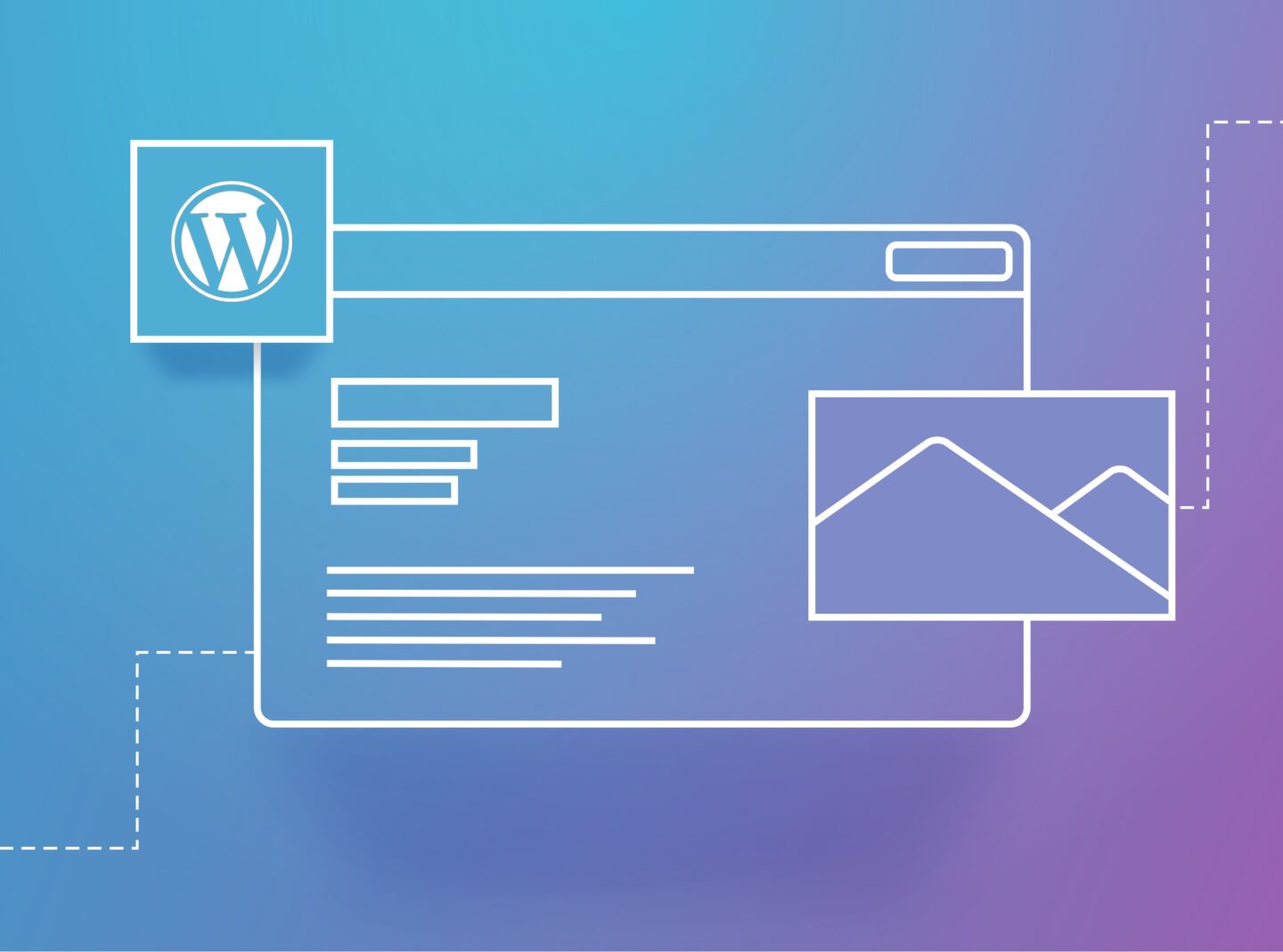A considerable number of our users frequently mix up WordPress.com and WordPress.org. They sometimes begin with WordPress.com but ultimately migrate to WordPress.org to gain full control over their website. As both platforms share the same name and have similar features, selecting one can prove challenging for WordPress beginners. So, in this article, we hope to help you understand the differences between WordPress.org and WordPress.com and choose the one that best suits your needs.
Key differences between WordPress.com and WordPress.org
The key difference between the platforms is that WordPress.com is fully-hosted, whereas WordPress.org is a self-hosted version. With WordPress.com, you can build a site without worrying about technical aspects like hosting, security, and backups.
On the other hand, in WordPress.org, you need to find your web hosting provider, install the WordPress software on your server, and manage everything yourself.
There are other differences between the two platforms as well. For example, WordPress.com offers a limited selection of themes and plugins, whereas WordPress.org offers an extensive library of both free and paid. WordPress.com has strict guidelines on what types of content you can publish, whereas, with WordPress.org, you can upload the content you need.
Pros and cons of using WordPress.com
WordPress.com is a great option for beginners who don’t have any technical experience with website building.
Pros
- Easy to use: WordPress.com is incredibly user-friendly, with an intuitive interface that makes creating and managing your website easy.
- All-in-one solution: It manages all the technical aspects of website building, such as hosting, security, and backups.
- Automatic updates: You can automatically update your website to the latest version.
- Free plan available: A free plan includes basic features and 3 GB of storage, which is great for personal blogs and small websites.
Cons
- Limited customization: You’re limited to a selection of plugins and themes and can’t upload your custom ones.
- Limited monetization options: It doesn’t allow you to run ads on your website unless you upgrade to a paid plan.
- Expensive for advanced features: If you want to unlock advanced features, such as custom domains, an e-commerce plan, and more storage, you’ll need to upgrade to a paid plan, which can be expensive.
Pros and cons of using WordPress.org
WordPress.org is a great option for those who want complete website design and functionality management.
Pros
- Complete control: You can fully customize your website design and functionality and upload premium and custom themes or plugins.
- More customization options: WordPress.org has an extensive library of free themes or plugins. But you can also find countless paid plugins and premium themes.
- More monetization options: You can run ads on your website and sell products directly through your site. Creating an online store using an e-commerce plugin like WooCommerce is easy.
Cons
- Technical expertise required: With WordPress.org, you must find your web hosting provider, install the WordPress software on your server, and manage everything yourself, which requires some technical experience. However, some hosting providers provide easy plans, such as Managed WordPress Hosting with a WordPress installation.
- More time-consuming: Since you’re responsible for everything, including backups, security, and updates, WordPress.org can be more time-consuming than WordPress.com. It doesn’t mean the only choice is to do everything manually, but you still need to find the right tools or plugins to help you.
Cost comparison for WordPress.com vs WordPress.org
Here’s a breakdown of the costs associated with WordPress.com and WordPress.org:
WordPress.com
- Free plan: Includes basic features and 3 GB of storage.
- Personal plan: $4/month, includes a custom domain and removes WordPress.com branding.
- Premium plan: $8/month, includes advanced design customization, more storage, and monetization options.
- Business plan: $25/month, Global CDN with 28+ locations, Managed malware protection, Global edge caching, and access to premium themes and plugins.
- Commerce plan: $45/month, includes e-commerce functionality, unlimited products, and access to premium store themes and plugins.
- More advanced plans are provided too.
WordPress.org
- Web hosting: Starts at around $3/month for basic hosting but can go up to hundreds or even thousands of dollars per month for high-end hosting.
- Domain name: Around $10-$15/year.
- Premium themes & plugins: Can cost anywhere from a few dollars to hundreds of dollars each.
Customization options for WordPress.com vs WordPress.org
As we’ve mentioned, WordPress.org is more customizable than WordPress.com. It is open-source, making it easily customizable, giving you complete control over your website’s design and functionality. Also, most premium WordPress themes are suited for WordPress.org.
WordPress.com, on the other hand, offers a selection of themes and plugins that you can use, but you’re limited in terms of customization. Generally, you’re limited to the options that the platform provides.
SEO considerations for WordPress.com vs WordPress.org
Both WordPress.com and WordPress.org are SEO-friendly platforms, but some differences to consider.
With WordPress.com, your website is hosted on WordPress’s servers, which means that your website’s speed and performance are optimized for SEO. Additionally, WordPress.com automatically generates sitemaps and pings search engines when you publish new content.
With WordPress.org, your website’s speed and performance depend on your web hosting provider, so you’ll need to choose a provider that offers fast and reliable hosting. Additionally, you’ll need to install an SEO plugin, such as Yoast SEO, All in One SEO, and Rank Math, to optimize your website for search engines.
Security features for WordPress.com vs WordPress.org
Security is considered by both platforms but not in the same way.
With WordPress.com, security is taken care of for you and automatically updates your website to the latest version of WordPress to ensure that your website is secure. Additionally, WordPress.com provides daily backups and 24/7 security monitoring.
With WordPress.org, you’re responsible for your website’s security, meaning you’ll need to install security plugins and take other measures, such as updates, to ensure your website is secure.
Which platform is best for you?
So, which platform is best for you? It depends on your needs and level of technical expertise. If you’re a beginner or don’t have any technical experience with website development, WordPress.com is a great option. It’s easy to use and offers a free plan for small websites and blogs.
If you’re an experienced website developer or have some technical expertise, WordPress.org is a better option. It offers the full ability to customize your website and more monetization options. It is the best for large businesses, blogs, and e-commerce websites.
Consider your needs, level of technical expertise, and budget when choosing between the two platforms. With the information in this article, we hope you’re better equipped to decide which platform will best suit your needs.