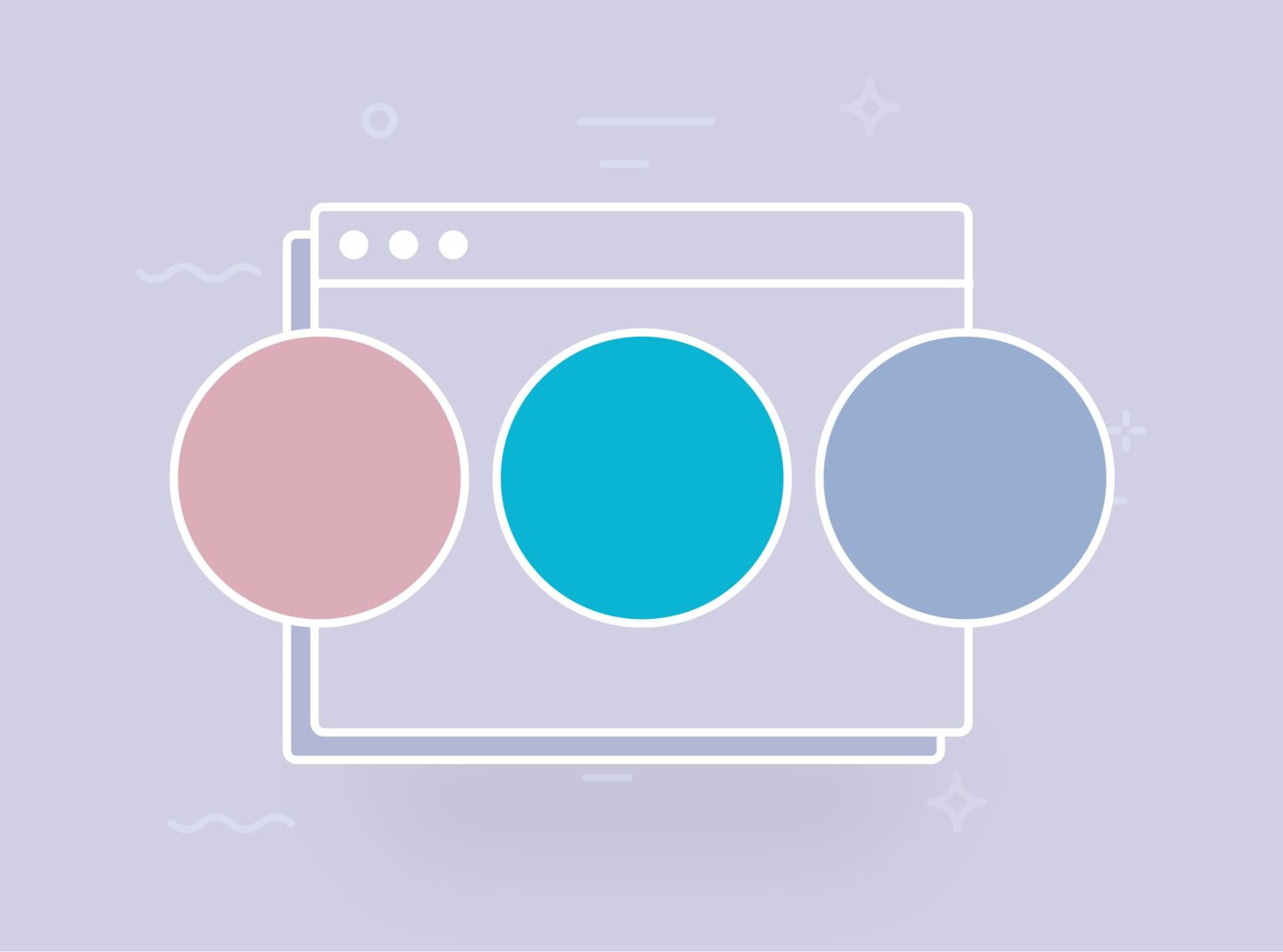Online User Interface Design (UI) is crucial to the overall success of a website. It’s essential to create a user-friendly interface to ensure a positive user experience (UX) and effectively attract the participation of the site’s visitors. Our agency provides top-quality web design services designed with UI design principles in consideration.
Let’s explore what UI is in web design and how to create UI designs that meet brand objectives.
Understanding UI and its relationship with UX design
The user interface is about what you see and click on when using a website or app. It encompasses everything from buttons and icons to typography and color schemes, creating a bridge between the user and the digital platform. While UI is a subset of User Experience (UX), it is essential to distinguish between the two. UX encompasses a user’s overall experience with a website, including UI, but extends to factors like usability, accessibility, and overall satisfaction.
Importance of UI
A well-crafted online User Interface design is super important, and you should not underestimate it. It directly influences how users perceive and interact with a website, impacting their satisfaction and engagement. An intuitive and visually appealing interface enhances usability, making it easier for users to navigate, understand, and enjoy the content or services offered. It can convince visitors to click buttons or guide them through a payment process without issues or difficulties.
Principles guiding UI designers
- Clarity and Consistency: A clear and consistent UI ensures that users can easily understand the layout and functionality. Consistent use of colors, fonts, animations, buttons, and design elements across the website establishes a sense of coherence.
- Simplicity: The “less is more” rule holds true in UI design. However, simplicity here doesn’t mean your web design should be simple. A clean and simple interface minimizes cognitive load, allowing users to focus on the content or task without unnecessary distractions.
- Feedback and Responsiveness: Providing feedback for user actions, such as button clicks or form submissions, assures users that their interactions are registered. Additionally, you should provide the appropriate guidance to users to understand the steps they can follow or resolve any issues they might have when navigating or submitting information through a form. Last, a responsive design ensures the UI is accessible and functional across various devices and screen sizes, enhancing the user experience.
- Hierarchy and Readability: Prioritizing content through effective hierarchy and ensuring readability are crucial. Users should be guided through the interface logically, with essential information presented prominently.
Achieving UI excellence with some examples
Crafting a seamless User Interface (UI) involves strategically incorporating various elements to enhance the overall user experience. When used judiciously, popups can capture user attention and convey important information without disrupting the user’s flow. For instance, timed popups on an e-commerce site can highlight limited-time offers or encourage newsletter subscriptions. Hover animations add a layer of interactivity, making the UI more engaging. Subtle changes, such as button color shifts or additional information displayed upon hover, guide users intuitively, fostering exploration and interaction.
Furthermore, error messages and validation prompts are crucial in user guidance. Providing specific feedback on form submissions, such as highlighting a missing required field and offering concise error messages, prevents frustration and improves overall usability. Additionally, micro-interactions contribute to a delightful experience. Whether it’s a heart animation when liking a post or a subtle vibration upon a button press, these nuanced details add a sense of responsiveness, making the UI feel dynamic and refined.
Tools for UI design
To become a UI designer, it is crucial to use the appropriate tools. Below, you’ll find some of the best UI design tools with different capabilities and features to implement your design skills. Some of them have a free plan, while others require payment. You can find one to help you create visually appealing and effective interfaces.
- Sketch: Sketch is a vector-based design tool designers use to create and iterate on UI elements.
- Figma: Figma is a collaborative design tool that enables real-time collaboration between team members, streamlining the design process and fostering effective communication.
- Adobe XD: Adobe XD is a comprehensive design and prototyping tool offering a range of features for UI/UX designers.
- InVision Studio: InVision Studio is a dedicated UI design and prototyping tool that focuses on creating dynamic and interactive user interfaces.
- Axure RP: Axure RP is a robust prototyping and wireframing tool suitable for complex UI design projects. It allows designers to create interactive prototypes with conditional logic, dynamic content, and adaptive views.
- Justinmind: Justinmind offers a comprehensive set of pre-built UI elements and templates, facilitating rapid design iteration to design web and mobile apps.
Conclusion
In digital experiences, the design of the online user interface plays a crucial role in communicating with users. The fundamental principles of UI design prioritize clarity, consistency, simplicity, and responsiveness. By adhering to these principles and utilizing powerful design tools, designers can create visually appealing interfaces that enhance user engagement. As technology evolves, UI design remains essential in facilitating seamless and delightful interactions between users and digital platforms.