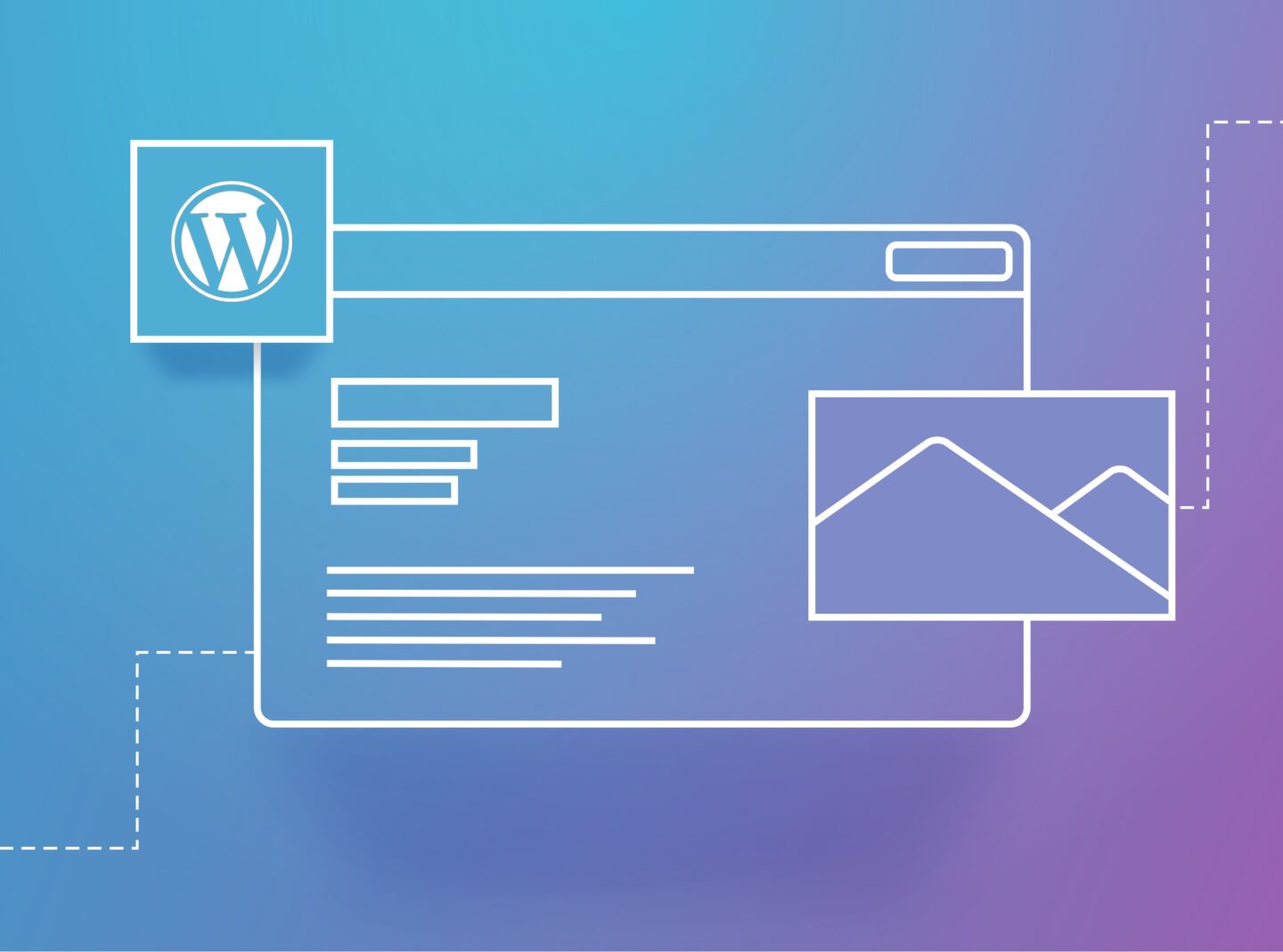Greatives team is an elite, top-rated author of premium WordPress themes. We have developed 11 WordPress themes so far, and we are currently working on more. We are WordPress enthusiasts because it is a powerful and flexible content management system that allows developers and business owners to create and customize websites easily. From blogs to e-commerce stores, developing with WordPress provides a user-friendly interface, security and flexibility, and strong community support. Our latest theme, Impeka, is a valuable choice for easily creating a website with WordPress and making it look professional.
So, let’s explore how to develop a WordPress website in one day.
Install WordPress and the Impeka Theme
Your first step is to find reliable hosting, buy a domain name, and set up WordPress. Most hosting providers offer one-click WordPress installation. You can read our tutorial about how to install WordPress.
Once you have set up your WordPress installation, it is time to download, install, and activate a WordPress theme. Impeka multipurpose theme can be downloaded from Envato Marketplace to your computer. In your WordPress dashboard, navigate to Appearance > Themes > Add New. Upload the Impeka theme zip file and activate it. Now, you can run the Impeka Wizard, where you should install and activate the required and preferred plugins for your installation. At this step, you should choose one of the page builders that impeka provides, WPBakery Page Builder or Elementor. Alternatively, you can use the WordPress editor, Gutenberg.
Import Demo Content
Many premium WordPress themes, including Impeka, come with demo content that you can import to kickstart your website design. To do so, navigate to the theme settings or dashboard and look for the Import Demos tab.
Now, you can select one of the demos you like built with your installed page builder. At the bottom of every demo, you can see which builder was used. You can also navigate and explore our demos from our Intro page.
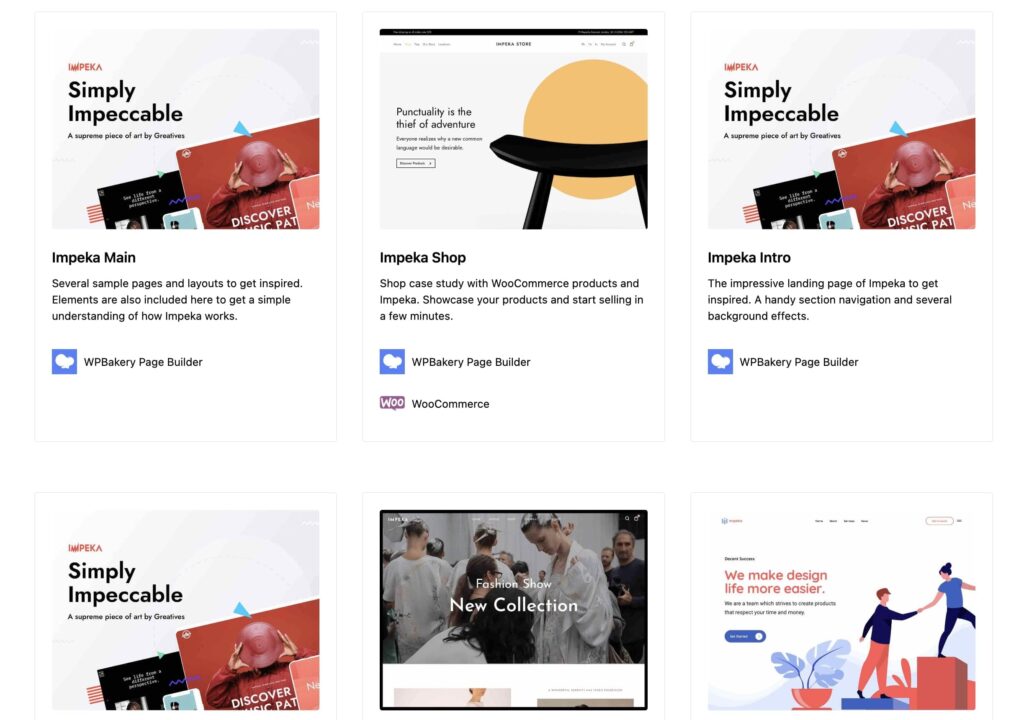
Once imported, you can customize the demo content to fit your brand, including text, images, and layout adjustments. In Impeka, you can also import specific pages or sections from different demos, depending on the builder you need. This is available in WPBakery Page Builder and Elementor as well.
Customize Your Website
Customize Theme Options: Explore the Theme Options in the WordPress dashboard in the Impeka tab. You can typically adjust fonts, page/post layouts, social media accounts, and other design elements and functionality features to match your brand identity. You can change the website colors mainly under Customize.
Edit Pages and Menus: Edit the menus to organize your site navigation correctly and edit the pages you need to display.
Add Widgets and Plugins: Enhance your website’s functionality by adding widgets and plugins. Consider adding a contact form and consider using security and SEO optimization plugins to improve user experience and search engine visibility. In our article, you can find the most essential WordPress plugins for every website.
Edit website content: This is the most time-consuming task because you should upload images and add text content. It won’t take more than a couple of hours if you are already prepared. If you start now, some tips to make this task more efficient include:
- Plan ahead: Before starting, plan what images you need to upload and what text content you want to include. This will assist you in maintaining a sense of order and concentration.
- Batch work: Upload all of your images at once and then focus on writing your text content. This will help you stay focused and avoid switching back and forth between tasks. Before uploading images, make sure you have optimized them for the web.
- Use copywriting tools: Consider using tools like Grammarly or other online plagiarism tools to help you write compelling, error-free text content. Also, double-check all text content for spelling and grammar errors.
Optimize for Performance and SEO
Now that you have created all your website content and styled it as needed, you still need to follow a few tasks to prepare your website for launch. Let’s see these tasks more closely:
- Optimize Images: As we mentioned, Image Optimization is an essential step in web development. Resize images to decrease file sizes and boost your website speed.
- Enable Caching: Install a caching plugin to speed up your website by storing static files.
- SEO Optimization: Ensure your website is search engine friendly by optimizing meta tags, headings, and content for relevant keywords. Test and Launch.
- Mobile Responsiveness: Test your website across different devices to ensure it looks great and functions well on mobile, tablet, and desktop screens. Demo content already looks properly on all devices. However, changing different text and images might change the layout of different screens. Make the right modifications to have a fully responsive website.
- Cross-Browser Compatibility: Check your website’s compatibility across various web browsers such as Chrome, Firefox, Safari, Edge, etc.
- Backup Your Website: Before launching, back up your website files and database to prevent data loss. It is recommended that you take frequent backups of your website.
- Launch Your Website: Once everything looks good, it’s time to launch your website! Celebrate your hard work and share your new website with the world.
To sum up
Using the Impeka WP theme, you can create a complete website in just one day. With its intuitive design options and flexibility, you’ll have a professional-looking website up and running quickly. Optimization is an ongoing procedure where you can move one step forward at a time. And don’t forget maintenance! Your job does not end here. Keep your website updated and schedule security and functionality tests so you won’t have unexpected issues in the future.