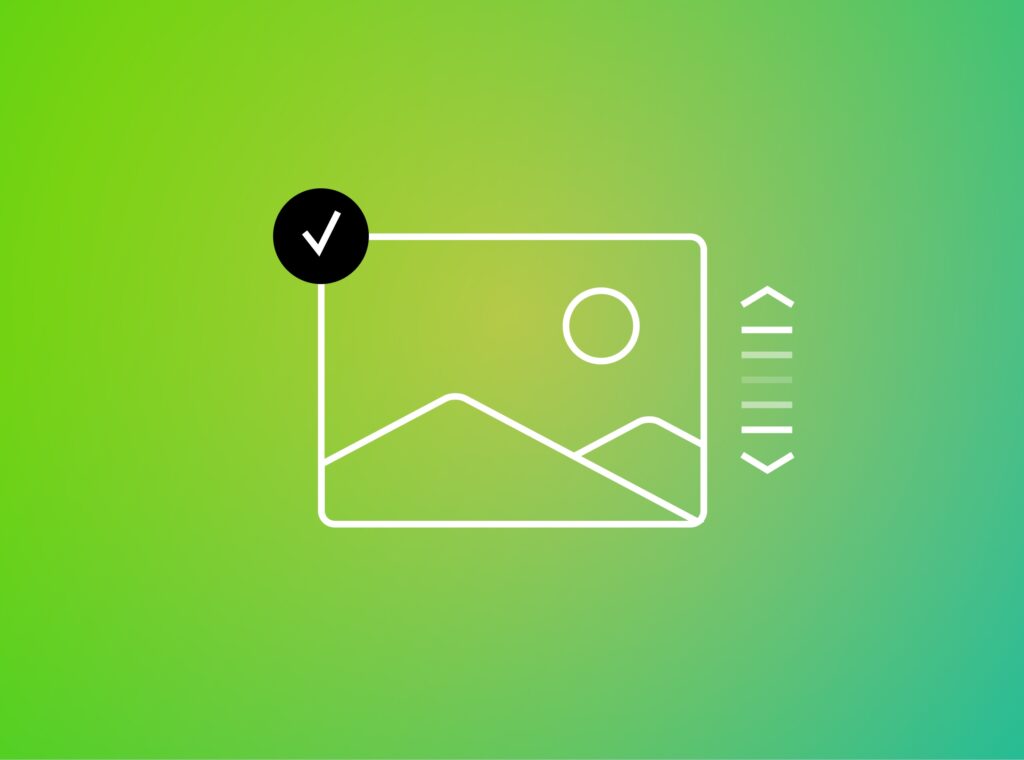The impact of images is highly significant on a website’s performance. Every site needs images to present a visually appealing result. Images are important to capture the audience’s attention and communicate the right messages to the website visitors. However, high-resolution images are large files that can harm your website’s speed and overall performance. This can also lead to poor user experience and a negative impact on SEO. Here come the online image optimization tools to help you reduce your image sizes without lowering their quality. This blog post will explore some of the best image compression tools to compress the image size and maintain a pleasing visual result.
Additionally, for WordPress websites, there are specific plugins that can aid in enhancing your images once they have been uploaded. Furthermore, a few desktop applications you can also utilize for the image optimization process exist—more information about optimising your images in WordPress is in our article here.
TinyPNG

TinyPNG is one of the most user-friendly and efficient online image optimization tools. It specializes in compressing PNG and JPEG files while preserving image quality. The tool employs smart lossy compression techniques, reducing file sizes without a noticeable decline in visual fidelity. TinyPNG is favoured for its simplicity – users can drag and drop images directly onto the website or utilize the WordPress plugin for seamless integration.
Features
- Supports PNG and JPEG compression
- Lossy compression with minimal visual quality loss
- Drag-and-drop functionality for easy image uploading
- WordPress plugin available for seamless integration
Compressor.io
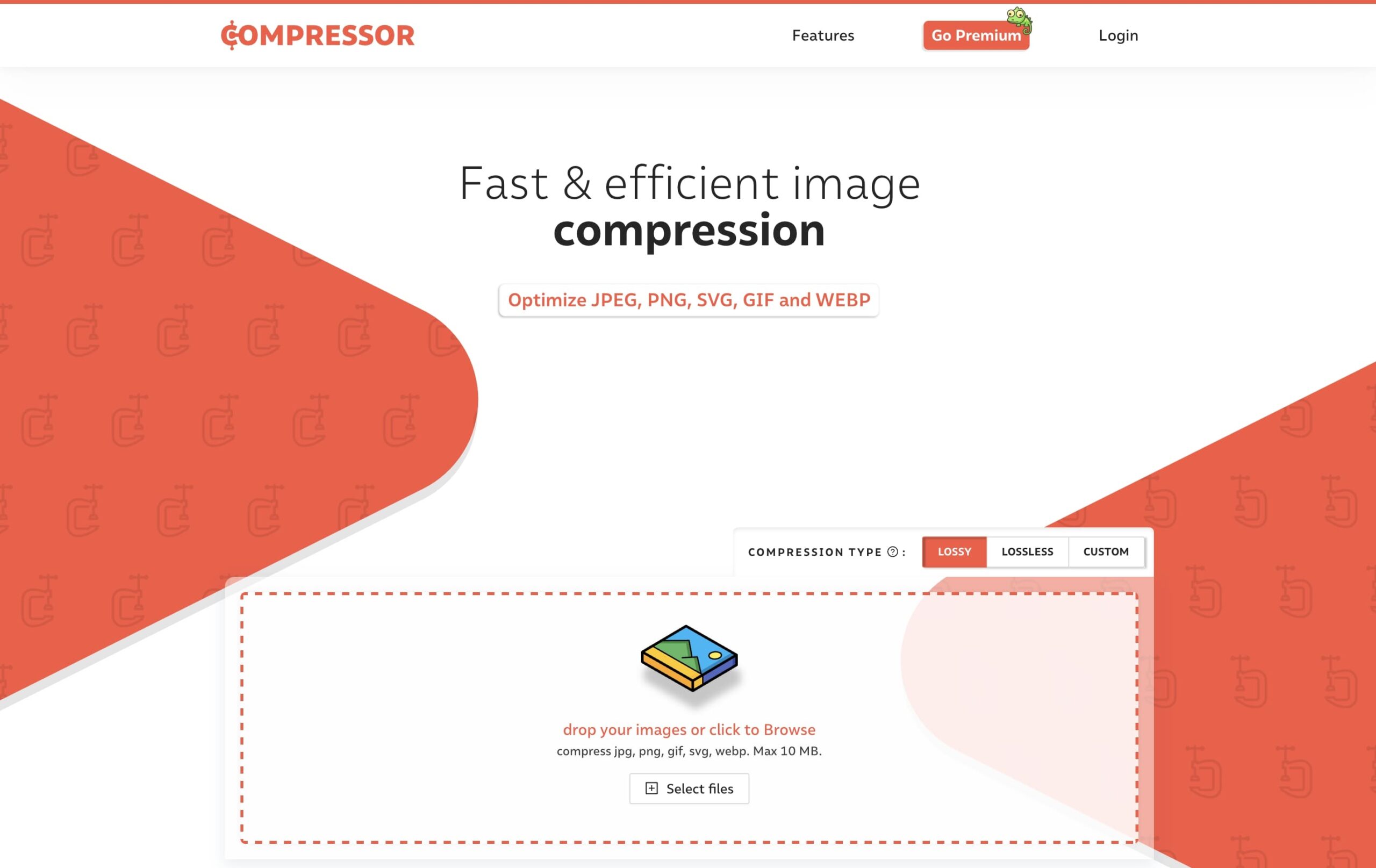
Compressor.io is an online image optimizer tool that supports numerous image formats such as JPEG, PNG, GIF, and SVG. What sets Compressor.io apart is its ability to achieve significant file size reductions while maintaining image quality. Users can upload images directly to the website, and the tool will apply its compression magic, providing a downloadable, optimized version of the image.
Features
- Supports JPEG, PNG, GIF, and SVG compression
- Provides both lossy and lossless compression options
- Real-time preview of the compressed image
Kraken.io
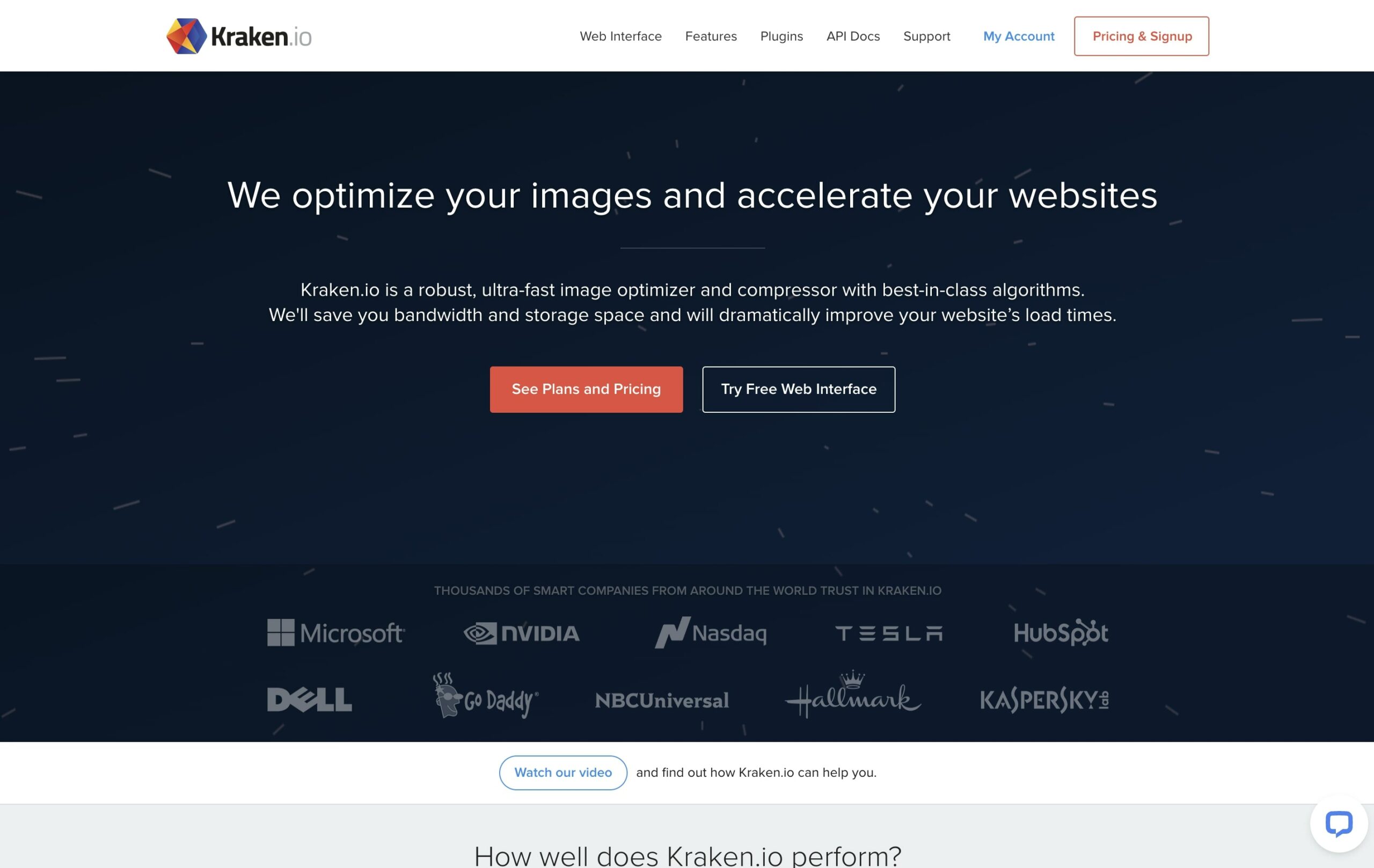
Kraken.io is a comprehensive image optimization tool that caters to various user needs. With an online web interface and an API for developers, Kraken.io offers flexibility and scalability. The tool employs intelligent lossy and lossless compression techniques to reduce image sizes effectively. Kraken.io also provides additional features, such as image resizing and optimising images stored on cloud services like Dropbox and Google Drive.
Features
- Supports JPEG, PNG, GIF, SVG and other formats
- Offers both lossy and lossless compression
- API available for developers
- Integration of cloud storage with Dropbox and Google Drive
Optimizilla

Optimizilla is a straightforward online image optimizer that supports JPEG and PNG formats. Users can upload multiple images simultaneously and adjust the compression level for each image individually. The real-time preview feature helps users find the perfect balance between image quality and file size.
Features
- Focuses on JPEG and PNG compression
- Allows simultaneous upload and compression of multiple images
- Provides a real-time preview for adjusting compression levels
JPEG-Optimizer
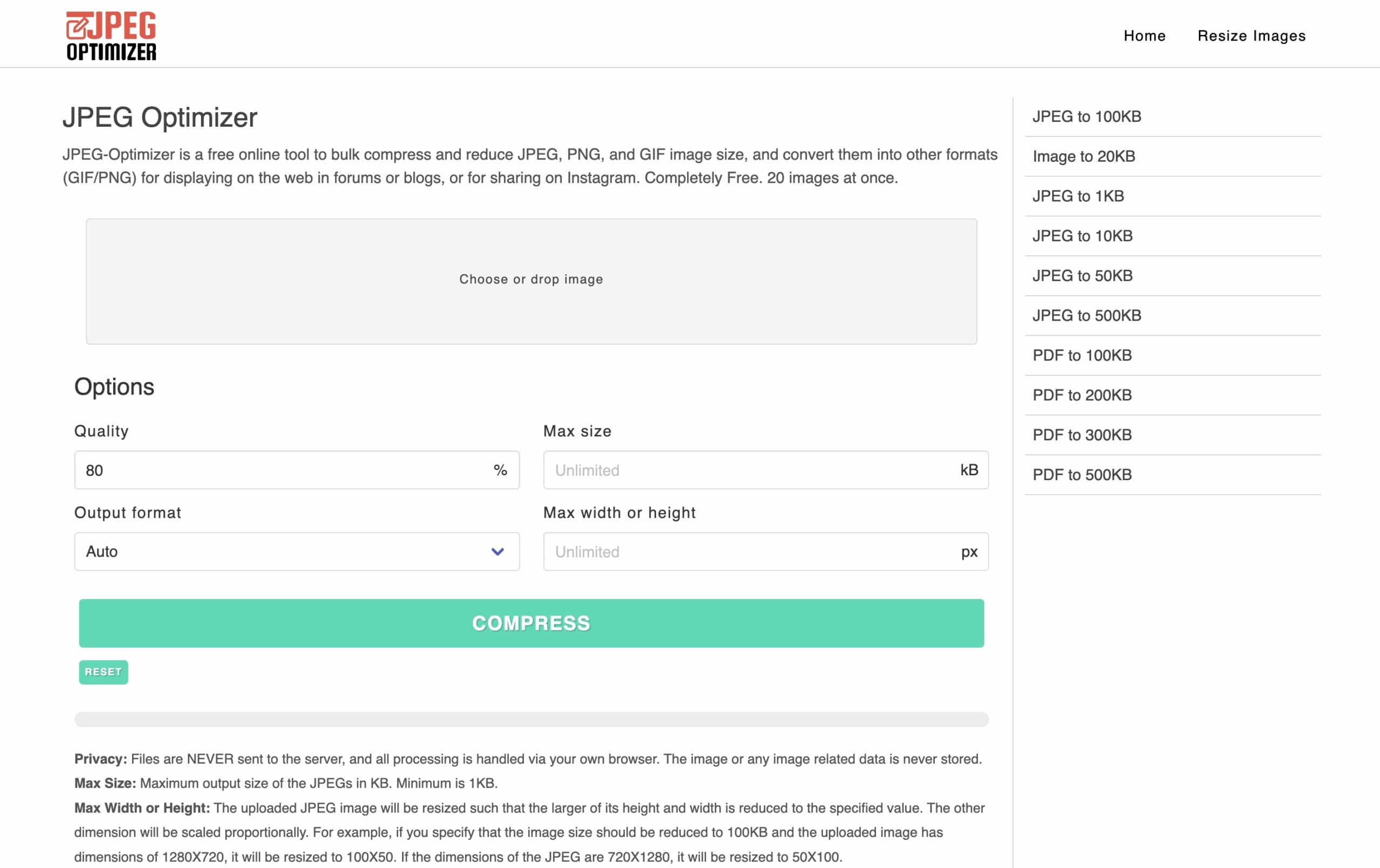
Specifically designed for JPEG optimization, JPEG-Optimizer is an online tool that allows users to upload JPEG images and adjust the compression level. The tool visually represents the compression effects, helping users make informed decisions about the trade-off between image quality and file size.
Features
- Specialized in JPEG optimization
- Simple and easy-to-use interface
- Allows users to adjust the compression level
Conclusion
In the realm of online image compression and optimization tools, these options stand out for their effectiveness, ease of use, and diverse features. Whether you are a casual blogger or a seasoned developer, incorporating these tools into your workflow can significantly enhance your website’s performance without sacrificing the visual appeal of your content. Remember, a well-optimized website improves user experience and positively impacts search engine rankings. So, dive into the world of image optimization and let your visuals shine brighter.